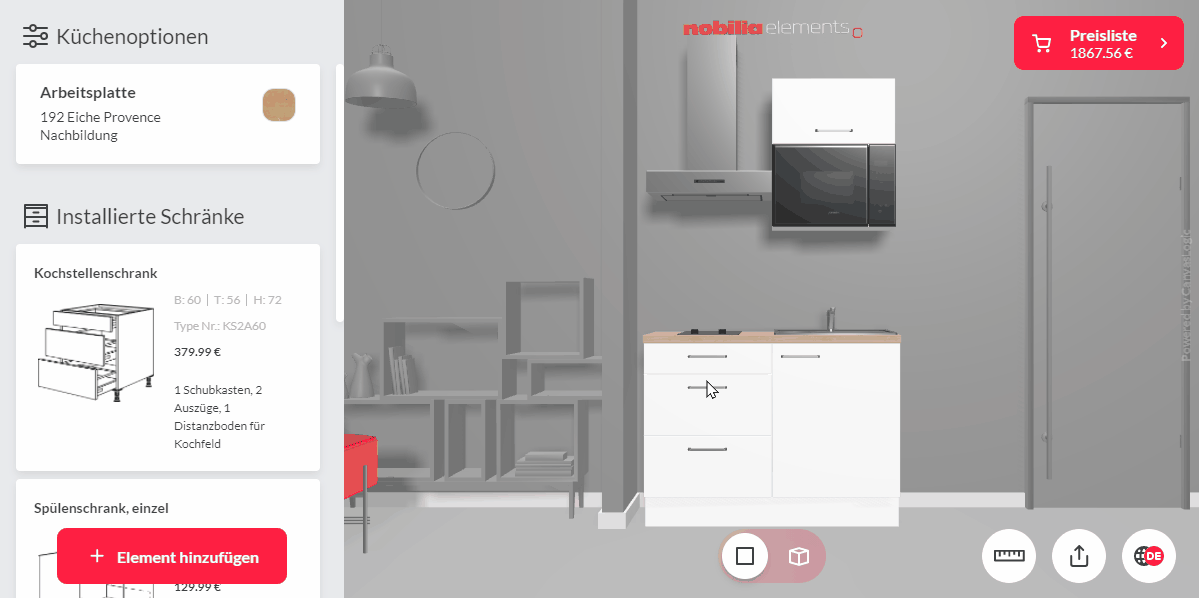TOP-SHELF.de data protection declaration
the Concept 4 Pro Society for digital solutions mbH
Meisenstrasse 96
33607 Bielefeld Germany
Version 12/31/2019-311139168
Data protection
data protection
We have written this data protection declaration (version 12/31/2019-311139168) to provide you with the requirements of the General Data Protection Regulation (EU) 2016/679 to explain what information we collect, how we use data and what choices you have as a visitor to this website.
Unfortunately, it is in the nature of things that these explanations sound very technical, but we have tried to describe the most important things as simply and clearly as possible when creating them.
Automatic data storage
When you visit websites today, certain information is automatically created and stored, including on this website.
If you visit our website as you are right now, our web server (computer on which this website is stored) automatically saves data such as
- the address (URL) of the accessed website
- Browser and browser version
- the operating system used
- the address (URL) of the previously visited page (referrer URL)
- the hostname and IP address of the device from which access is being made
- Date and Time
in files (web server log files).
As a rule, web server log files are stored for two weeks and then automatically deleted. We do not pass on this data, but cannot rule out that this data will be viewed in the event of illegal behavior.
The legal basis exists Article 6 paragraph 1 f GDPR (Lawfulness of processing) in that there is a legitimate interest in enabling the error-free operation of this website by recording web server log files.
Cookies
Our website uses HTTP cookies to store user-specific data.
In the following we explain what cookies are and why they are used so that you can better understand the following data protection declaration.
What exactly are cookies?
Whenever you surf the Internet, you use a browser. Well-known browsers include Chrome, Safari, Firefox, Internet Explorer and Microsoft Edge. Most websites store small text files in your browser. These files are called cookies.
One thing cannot be denied: Cookies are really useful little helpers. Almost all websites use cookies. To be more precise, they are HTTP cookies, as there are also other cookies for other areas of application. HTTP cookies are small files stored on your computer by our website. These cookie files are automatically stored in the cookie folder, the “brain” of your browser. A cookie consists of a name and a value. When defining a cookie, one or more attributes must also be specified.
Cookies save certain user data from you, such as language or personal page settings. When you visit our site again, your browser transmits the "user-related" information back to our site. Thanks to the cookies, our website knows who you are and offers you your usual default setting. In some browsers, each cookie has its own file, in others, such as Firefox, all cookies are stored in a single file.
There are both first-party cookies and third-party cookies. First-party cookies are created directly by our site, third-party cookies are created by partner websites (e.g. Google Analytics). Each cookie must be evaluated individually, since each cookie stores different data. The expiry time of a cookie also varies from a few minutes to a few years. Cookies are not software programs and do not contain viruses, Trojans or other "pests". Cookies also cannot access information on your PC.
For example, cookie data can look like this:
- Name: _ga
- Expiry time: 2 years
- Use: Differentiation of website visitors
- Example value: GA1.2.1326744211.152311139168
A browser should support the following minimum sizes:
- A cookie should contain at least 4096 bytes
- At least 50 cookies should be stored per domain
- A total of at least 3000 cookies should be able to be stored
What types of cookies are there?
The question of which cookies we use in particular depends on the services used and is clarified in the following sections of the data protection declaration. At this point we would like to briefly explain the different types of HTTP cookies.
There are 4 types of cookies:
Strictly Necessary Cookies
These cookies are necessary to ensure basic functions of the website. For example, these cookies are needed if a user puts a product in the shopping cart, then continues surfing on other pages and only goes to the checkout later. These cookies do not delete the shopping cart, even if the user closes their browser window.
Functional Cookies
These cookies collect information about user behavior and whether the user receives any error messages. In addition, these cookies are also used to measure the loading time and behavior of the website in different browsers.
Targeting cookies
These cookies ensure a better user experience. For example, entered locations, font sizes or form data are saved.
advertising cookies
These cookies are also called targeting cookies. They are used to deliver individually tailored advertising to the user. This can be very useful, but also very annoying.
Usually, when you visit a website for the first time, you will be asked which of these types of cookies you would like to allow. And of course this decision is also stored in a cookie.
How can I delete cookies?
You decide for yourself how and whether you want to use cookies. Regardless of which service or website the cookies come from, you always have the option of deleting cookies, only partially allowing them or deactivating them. For example, you can block third-party cookies but allow all other cookies.
If you want to find out which cookies have been stored in your browser, if you want to change or delete cookie settings, you can find this in your browser settings:
Chrome: Delete, enable and manage cookies in Chrome
Safari: Managing Cookies and Website Data with Safari
Firefox: Clear cookies to remove data websites have placed on your computer
Internet Explorer: Delete and manage cookies
Microsoft Edge: Deleting and managing cookies
If you generally do not want cookies, you can set your browser so that it always informs you when a cookie is to be set. This means you can decide for each individual cookie whether you allow the cookie or not. The procedure varies depending on the browser. It is best to search for the instructions in Google with the search term “delete cookies Chrome” or “deactivate cookies Chrome” in the case of a Chrome browser or replace the word “Chrome” with the name of your browser, e.g. Edge, Firefox, Safari.
What about my data protection?
The so-called “Cookie Guidelines” have existed since 2009. This states that the storage of cookies requires the consent of the website visitor (i.e. you). However, there are still very different reactions to these guidelines within the EU countries. In Germany, the cookie guidelines have not been implemented as national law. Instead, this directive was largely implemented in Section 15 Paragraph 3 of the Telemedia Act (TMG).
If you would like to know more about cookies and are not afraid of technical documentation, we recommend https://tools.ietf.org/html/rfc6265, dem Request for Comments der Internet Engineering Task Force (IETF) namens “HTTP State Management Mechanism”.
storage of personal data
Personal data that you transmit to us electronically on this website, such as name, e-mail address, address or other personal information when submitting a form or comments on the blog, will be stored by us together with the time and the IP Address used only for the purpose stated, kept safe and not passed on to third parties.
We therefore only use your personal data to communicate with those visitors who expressly request contact and to process the services and products offered on this website. We do not pass on your personal data without your consent, but we cannot rule out that this data will be viewed in the event of illegal behavior.
If you send us personal data by e-mail - thus outside of this website - we cannot guarantee a secure transmission and the protection of your data. We recommend that you never send confidential data unencrypted by e-mail.
The legal basis exists Article 6 paragraph 1 a GDPR (Lawfulness of processing) means that you give us your consent to process the data you have entered. You can revoke this consent at any time - an informal email is sufficient; you will find our contact details in the legal notice.
Rights under the General Data Protection Regulation
According to the provisions of the GDPR, you are generally entitled to the following rights:
- Right to rectification (Article 16 GDPR)
- Right to erasure (“right to be forgotten”) (Article 17 GDPR)
- Right to restriction of processing (Article 18 GDPR)
- Right to notification – obligation to notify in connection with rectification or erasure of personal data or restriction of processing (Article 19 GDPR)
- Right to data portability (Article 20 GDPR)
- Right to object (Article 21 GDPR)
- Right not to be subject to a decision based solely on automated processing, including profiling (Article 22 GDPR)
If you believe that the processing of your data violates data protection law or your data protection rights have been violated in any other way, you can contact Federal Commissioner for Data Protection and Freedom of Information (BfDI) turn around.
Evaluation of visitor behavior
In the following data protection declaration we inform you whether and how we evaluate data from your visit to this website. The evaluation of the collected data is usually anonymous and we cannot draw any conclusions about your person from your behavior on this website.
You can find out more about the possibilities of objecting to this evaluation of visit data in the following data protection declaration.
TLS encryption with https
We use https to transmit data on the Internet in a secure manner (data protection through technical design Article 25 paragraph 1 GDPR). By using TLS (Transport Layer Security), an encryption protocol for secure data transmission over the Internet, we can ensure the protection of confidential data. You can recognize the use of this data transfer protection by the small lock symbol at the top left of the browser and the use of the https scheme (instead of http) as part of our internet address.
Google Maps Privacy Policy
We use Google Maps from Google Inc. (1600 Amphitheater Parkway Mountain View, CA 94043, USA) on our website. With Google Maps we can display locations better visually and thus improve our service. By using Google Maps, data is transmitted to Google and stored on Google servers. Here we want to go into more detail about what Google Maps is, why we use this Google service, what data is stored and how you can prevent this.
What is Google Maps?
Google Maps is an online mapping service from Google Inc. With Google Maps you can search for the exact locations of cities, sights, accommodations or companies on the Internet using a PC or an app. If companies are represented on Google My Business, other information about the company is displayed in addition to the location. In order to show how to get there, map sections of a location can be integrated into a website using HTML code. Google Maps shows the earth's surface as a road map or as an aerial or satellite image. Thanks to the Street View images and the high-quality satellite images, very precise representations are possible.
Why do we use Google Maps on our website?
All our efforts on this site aim to provide you with a useful and meaningful time on our website. By integrating Google Maps, we can provide you with the most important information about various locations. Thanks to Google Maps, you can see at a glance where our company headquarters are. The directions always show you the best or fastest way to get to us. You can get directions for routes by car, public transport, walking or cycling. For us, providing Google Maps is part of our customer service.
What data is stored by Google Maps?
In order for Google Maps to fully offer its service, the company must record and store data from you. This includes, among other things, the search terms entered, your IP address and the latitude and longitude coordinates. If you use the route planner function, the start address entered is also saved. However, this data storage happens on the Google Maps websites. We can only inform you about this, but have no influence. Since we have integrated Google Maps into our website, Google sets at least one cookie (name: NID) in your browser. This cookie stores data about your user behavior. Google primarily uses this data to optimize its services and to provide you with individual, personalized advertising.
The following cookie is set in your browser due to the integration of Google Maps:
-
Name: NOT
-
Expiry time: after 6 months
-
Use: NID is used by Google to tailor advertisements to your Google searches. With the help of the cookie, Google “remembers” your most frequently entered search queries or your previous interaction with ads. This means you always get tailor-made advertisements. The cookie contains a unique ID that Google uses to collect the user's personal settings for advertising purposes.
-
Example value: 188=h26c1Ktha7fCQTx8rXgLyATyITJ311139168
Annotation: We cannot guarantee the completeness of the stored data. Changes at Google can never be ruled out, especially when it comes to the use of cookies. In order to identify the cookie NID, a separate test page was created where only Google Maps was integrated.
How long and where is the data stored?
The Google servers are located in data centers around the world. However, most of the servers are located in America. For this reason, your data is also increasingly stored in the USA. Here you can read exactly where the Google data centers are located: https://www.google.com/about/datacenters/inside/locations/?hl=de
Google distributes the data on various storage media. This means that the data can be accessed more quickly and is better protected against any attempts at manipulation. Each data center also has specific emergency programs. For example, if there are problems with Google's hardware or a natural disaster affects the servers, the data will most likely still remain protected.
Google stores some data for a set period of time. For other data, Google only offers the option of deleting it manually. The company also anonymizes information (such as advertising data) in server logs by deleting part of the IP address and cookie information after 9 or 18 months.
How can I delete my data or prevent data storage?
With the automatic deletion of location and activity data introduced in 2019, location and web/app activity information is stored for either 3 or 18 months, depending on your choice, and then deleted. You can also manually delete this data from your history at any time using your Google account. If you want to completely prevent your location tracking, you must pause the “Web and app activity” section in your Google Account. Click “Data and Personalization” and then click the “Activity Settings” option. Here you can switch the activities on or off.
You can also deactivate, delete or manage individual cookies in your browser. Depending on which browser you use, this works in different ways. The following instructions show how to manage cookies in your browser:
Chrome: Delete, enable and manage cookies in Chrome
Safari: Managing Cookies and Website Data with Safari
Firefox: Clear cookies to remove data websites have placed on your computer
Internet Explorer: Delete and manage cookies
Microsoft Edge: Deleting and managing cookies
If you generally do not want any cookies, you can set up your browser so that it always informs you when a cookie is to be set. You can decide for each individual cookie whether you allow it or not.
Google is an active participant in the EU-U.S. Privacy Shield Framework, which regulates the correct and secure transfer of personal data. You can find more information about this at https://www.privacyshield.gov/participant?id=a2zt000000001L5AAI. If you would like to find out more about Google's data processing, we recommend that you read the company's own privacy policy at https://policies.google.com/privacy?hl=de.
Google Fonts Privacy Policy
We use Google Fonts from Google Inc. (1600 Amphitheater Parkway Mountain View, CA 94043, USA) on our website.
You do not need to register or set a password to use Google fonts. Furthermore, no cookies are stored in your browser. The files (CSS, typefaces/fonts) are requested via the Google domains fonts.googleapis.com and fonts.gstatic.com. According to Google, requests for CSS and fonts are completely separate from all other Google services. If you have a Google account, you don't have to worry about your Google account data being transmitted to Google while using Google Fonts. Google records the use of CSS (Cascading Style Sheets) and the fonts used and stores this data securely. How the data storage looks exactly, we will look at in detail.
What are Google Fonts?
Google Fonts (formerly Google Web Fonts) is an interactive directory of more than 800 fonts that the Google LLC available for free use.
Many of these fonts are released under the SIL Open Font License, while others are released under the Apache License. Both are free software licenses. This means we can use them freely without paying license fees.
Why do we use Google Fonts on our website?
With Google Fonts we can use fonts on our own website and do not have to upload them to our own server. Google Fonts is an important component in keeping the quality of our website high. All Google fonts are automatically optimized for the web and this saves data volume and is a big advantage, especially for use on mobile devices. When you visit our site, the low file size ensures a fast loading time. Furthermore, Google Fonts are so-called secure web fonts. Different image synthesis systems (rendering) in different browsers, operating systems and mobile devices can lead to errors. Such errors can visually distort some texts or entire websites. Thanks to the fast Content Delivery Network (CDN), there are no cross-platform issues with Google Fonts. Google Fonts supports all major browsers (Google Chrome, Mozilla Firefox, Apple Safari, Opera) and works reliably on most modern mobile operating systems, including Android 2.2+ and iOS 4.2+ (iPhone, iPad, iPod).
We use Google Fonts so that we can display our entire online service as beautifully and consistently as possible. According to Article 6 Para. 1 f lit legal system be recognized.
Which data is stored by Google?
When you visit our website, the fonts are downloaded via a Google server. Through this external call, data is transmitted to the Google servers. This is how Google also recognizes that you or your IP address visits our website. The Google Fonts API is designed to reduce the collection, storage, and use of end-user data to what is necessary for efficient font delivery. By the way, API stands for “Application Programming Interface” and serves, among other things, as a data transmitter in the software sector.
Google Fonts securely stores CSS and font requests on Google and is therefore protected. Google can determine the popularity of the fonts through the collected usage figures. Google publishes the results on internal analysis sites, such as Google Analytics. Google also uses data from its own web crawler to determine which websites use Google fonts. This data is published in the Google Fonts BigQuery database. BigQuery is a web service from Google for companies that want to move and analyze large amounts of data.
However, it should also be remembered that with every Google Font request, information such as IP address, language settings, browser screen resolution, browser version and browser name are automatically transmitted to the Google servers. Whether this data is also stored cannot be clearly determined or is not clearly communicated by Google.
How long and where is the data stored?
Google stores requests for CSS assets for one day on its servers, which are mainly located outside the EU. This allows us to use the fonts using a Google stylesheet. A style sheet is a format template that you can use to quickly and easily change the design or font of a website, for example.
The font files are stored by Google for one year. Google is thus pursuing the goal of fundamentally improving the loading time of websites. When millions of websites refer to the same fonts, they are cached after the first visit and immediately reappear on all other websites visited later. Sometimes Google updates font files to reduce file size, increase language coverage, and improve design.
How can I delete my data or prevent data storage?
The data that Google stores for a day or a year cannot simply be deleted. The data is automatically transmitted to Google when the page is accessed. To be able to delete this data prematurely, you must contact Google support https://support.google.com/?hl=de&tid=311139168 to contact. In this case, you only prevent data storage if you do not visit our site.
Unlike other web fonts, Google allows us unlimited access to all fonts. So we have unlimited access to a sea of fonts and thus get the best out of our website. You can find more about Google Fonts and other questions at https://developers.google.com/fonts/faq?tid=311139168. Although Google addresses data protection-related matters there, it does not contain any really detailed information about data storage. It is relatively difficult (almost impossible) to get really precise information about stored data from Google.
You can also find out which data is generally collected by Google and what this data is used for https://www.google.com/intl/de/policies/privacy/ read.
Google Fonts Local Privacy Policy
We use Google Fonts from Google Inc. (1600 Amphitheater Parkway Mountain View, CA 94043, USA) on our website. We have integrated the Google fonts locally, i.e. on our web server - not on Google's servers. This means there is no connection to Google's servers and therefore no data transfer or storage.
What are Google Fonts?
Google Fonts (formerly Google Web Fonts) is an interactive directory of more than 800 fonts that the Google LLC available for free use. With Google Fonts you could use the fonts without uploading them to your own server. However, in order to prevent any information transfer to the Google server, we have downloaded the fonts to our server. In this way, we act in accordance with data protection regulations and do not send any data to Google Fonts.
Unlike other web fonts, Google allows us unlimited access to all fonts. So we have unlimited access to a sea of fonts and thus get the best out of our website. You can find more about Google Fonts and other questions at https://developers.google.com/fonts/faq?tid=311139168.
Google Analytics Privacy Policy
On our website we use the analysis tracking tool Google Analytics (GA) from the American company Google LLC (1600 Amphitheater Parkway Mountain View, CA 94043, USA). Google Analytics collects data about your actions on our website. For example, if you click on a link, this action will be saved in a cookie and sent to Google Analytics. The reports we receive from Google Analytics allow us to better tailor our website and service to your needs. Below we will go into more detail about the tracking tool and, above all, inform you about what data is stored and how you can prevent this.
What is Google Analytics?
Google Analytics is a tracking tool used to analyze traffic on our website. In order for Google Analytics to work, a tracking code is built into the code of our website. When you visit our website, this code records various actions that you take on our website. As soon as you leave our website, this data is sent to the Google Analytics servers and stored there.
Google processes the data and we receive reports on your user behavior. These reports may include the following:
- Target group reports: With target group reports, we get to know our users better and know more precisely who is interested in our service.
- Ad reports: Ad reports make it easier for us to analyze and improve our online advertising.
- Acquisition Reports: Acquisition reports provide us with helpful information on how to attract more people to our service.
- Behavior Reports: Here we learn how you interact with our website. We can understand which path you take on our site and which links you click on.
- Conversion reports: Conversion is a process in which you perform a desired action based on a marketing message. For example, when you go from being a mere website visitor to a buyer or newsletter subscriber. These reports enable us to learn more about how our marketing measures are resonating with you. This is how we want to increase our conversion rate.
- Real-time reports: Here we always know immediately what is happening on our website. For example, we can see how many users are currently reading this text.
Why do we use Google Analytics on our website?
Our goal with this website is clear: We want to offer you the best possible service. The statistics and data from Google Analytics help us to achieve this goal.
The statistically evaluated data give us a clear picture of the strengths and weaknesses of our website. On the one hand, we can optimize our site so that interested people can find it more easily on Google. On the other hand, the data helps us to better understand you as a visitor. We therefore know exactly what we need to improve on our website in order to offer you the best possible service. We also use the data to carry out our advertising and marketing measures more individually and more cost-effectively. After all, it only makes sense to show our products and services to people who care.
What data is stored by Google Analytics?
Google Analytics uses a tracking code to create a random, unique ID that is linked to your browser cookie. This is how Google Analytics recognizes you as a new user. The next time you visit our site, you will be recognized as a "returning" user. All collected data is stored together with this user ID. This makes it possible to evaluate pseudonymous user profiles in the first place.
Identifiers such as cookies and app instance IDs are used to measure your interactions on our website. Interactions are any type of action you take on our website. If you also use other Google systems (such as a Google account), data generated via Google Analytics can be linked to third-party cookies. Google does not pass on Google Analytics data unless we as the website operator approve it. There may be exceptions if required by law.
The following cookies are used by Google Analytics:
Name: _ga
Value:2.1326744211.152311139168-5
Purpose of use: By default, analytics.js uses the _ga cookie to store the user ID. Basically, it serves to differentiate between website visitors.
Expiry Date: after 2 years
Name: _gid
Value:2.1687193234.152311139168-1
Purpose of use: The cookie is also used to distinguish website visitors
Expiry Date: after 24 hours
Name: _gat_gtag_UA_
Value: 1
Purpose of use: Used to lower the request rate. If Google Analytics is provided via Google Tag Manager, this cookie will be named _dc_gtm_ .
Expiry Date:after 1 minute
Name: AMP_TOKEN
Value: not specified
Purpose of use: The cookie has a token that can be used to retrieve a User ID from the AMP Client ID service. Other possible values indicate an opt-out, a request, or an error.
Expiry Date: after 30 seconds up to a year
Name: __don't win
Value:1564498958.1564498958.1564498958.1
Purpose of use: This cookie is used to track your behavior on the website and measure performance. The cookie is updated each time information is sent to Google Analytics.
Expiry Date: after 2 years
Name: __ext
Value: 1
Purpose of use: The cookie will be like _gat_gtag_UA_ used to throttle the request rate.
Expiry Date: after 10 minutes
Name: __utmb
Value:3.10.1564498958
Purpose of use: This cookie is used to determine new sessions. It is updated every time new data or information is sent to Google Analytics.
Expiry Date: after 30 minutes
Name: __utmc
Value: 167421564
Purpose of use: This cookie is used to set new sessions for returning visitors. This is a session cookie and is only stored until you close the browser.
Expiry Date: After closing the browser
Name: __utmz
Value: m|utmccn=(referral)|utmcmd=referral|utmcct=/
Purpose of use: The cookie is used to identify the source of traffic to our website. This means that the cookie stores where you came from on our website. This may have been another page or an advertisement.
Expiry Date: after 6 months
Name: __utmv
Value: not specified
Purpose of use: The cookie is used to store custom user data. It is always updated when information is sent to Google Analytics.
Expiry Date: after 2 years
Annotation: This list cannot claim to be complete, since Google is constantly changing the choice of its cookies.
Here we show you an overview of the most important data that is collected with Google Analytics:
Heat maps: Google creates so-called heat maps. Heatmaps show exactly those areas that you click on. This is how we get information about where you are on our site.
Session duration: Google describes the session duration as the time you spend on our site without leaving the site. If you have been inactive for 20 minutes, the session ends automatically.
bounce rate (Bounce rate): A bounce is when you only view one page on our website and then leave our website again.
Account creation: If you create an account or place an order on our website, Google Analytics collects this data.
IP Address: The IP address is only shown in abbreviated form so that no clear assignment is possible.
Location: The country and your approximate location can be determined via the IP address. This process is also referred to as IP location determination.
Technical information: The technical information includes, among other things, your browser type, your Internet provider or your screen resolution.
Source of origin: Of course, Google Analytics or us are also interested in which website or which advertisement you came to our site from.
Other data are contact details, any ratings, playing media (e.g. if you play a video on our site), sharing content via social media or adding it to your favorites. The list does not claim to be complete and only serves as a general guide to data storage by Google Analytics.
How long and where is the data stored?
Google has its servers spread all over the world. Most servers are located in America and therefore your data is usually stored on American servers. Here you can read exactly where the Google data centers are located: https://www.google.com/about/datacenters/inside/locations/?hl=de
Your data is distributed across different physical media. This has the advantage that the data can be called up more quickly and is better protected against manipulation. Every Google data center has emergency programs for your data. For example, if Google's hardware fails or natural disasters paralyze servers, the risk of a service interruption at Google remains low.
Google Analytics has a standardized retention period of 26 months for your user data. Your user data will then be deleted. However, we have the option to choose the retention period of user data ourselves. We have five variants available to us:
- Deletion after 14 months
- Deletion after 26 months
- Deletion after 38 months
- Deletion after 50 months
- No automatic deletion
When the specified period has expired, the data will be deleted once a month. This retention period applies to your data associated with cookies, user recognition and advertising IDs (e.g. cookies from the DoubleClick domain). Report results are based on aggregated data and are stored independently of user data. Aggregated data is a merging of individual data into a larger unit.
How can I delete my data or prevent data storage?
Under European Union data protection law, you have the right to access, update, delete or restrict your data. You can prevent Google Analytics from using your data by using the browser add-on to disable Google Analytics JavaScript (ga.js, analytics.js, dc.js). You can download the browser add-on at https://tools.google.com/dlpage/gaoptout?hl=de download and install. Please note that this add-on only disables data collection by Google Analytics.
If you generally want to deactivate, delete or manage cookies (regardless of Google Analytics), there are separate instructions for each browser:
Chrome: Delete, enable and manage cookies in Chrome
Safari: Managing Cookies and Website Data with Safari
Firefox: Clear cookies to remove data websites have placed on your computer
Internet Explorer: Delete and manage cookies
Microsoft Edge: Deleting and managing cookies
Google Analytics is an active participant in the EU-U.S. Privacy Shield Framework, which regulates the correct and secure transfer of personal data. You can find more information about this at https://www.privacyshield.gov/participant?id=a2zt000000001L5AAI&tid=311139168. We hope we were able to provide you with the most important information about data processing by Google Analytics. If you want to find out more about the tracking service, we recommend these two links: http://www.google.com/analytics/terms/de.html and https://support.google.com/analytics/answer/6004245?hl=de.
Google Analytics IP anonymization
We have implemented Google Analytics IP address anonymization on this website. This function was developed by Google so that this website can comply with applicable data protection regulations and recommendations from local data protection authorities if they prohibit the storage of the full IP address. The IP is anonymized or masked as soon as the IP addresses arrive in the Google Analytics data collection network and before the data is stored or processed.
You can find more information about IP anonymization at https://support.google.com/analytics/answer/2763052?hl=de.
Google Analytics reports on demographics and interests
We have activated the functions for advertising reports in Google Analytics. The Demographics and Interests reports include information about age, gender, and interests. This enables us to get a better picture of our users without being able to assign this data to individual persons. Learn more about the advertising features at https://support.google.com/analytics/answer/3450482?hl=de_AT&utm_id=ad.
You can control the use of your Google Account activity and information under “Advertising Settings”. https://adssettings.google.com/authenticated exit via checkbox.
Google Analytics deactivation link
If you click following deactivation link If you click, you can prevent Google from recording further visits to this website. Attention: Deleting cookies, using the incognito/private mode of your browser, or using a different browser will result in data being collected again.
[google_analytics_optout]Google Analytics deaktivieren[/google_analytics_optout]
Google Analytics addendum to data processing
We have entered into a direct customer agreement with Google for the use of Google Analytics by accepting the “Data Processing Amendment” in Google Analytics.
You can find out more about the data processing addendum for Google Analytics here: https://support.google.com/analytics/answer/3379636?hl=de&utm_id=ad
Google Analytics Google Signals Privacy Policy
We have activated the Google signals in Google Analytics. The existing Google Analytics functions (advertising reports, remarketing, cross-device reports and reports on interests and demographic characteristics) are updated to receive aggregated and anonymous data from you, provided you have allowed personalized ads in your Google account.
The special thing about it is that it is a cross-device tracking. That means your data can be analyzed across devices. By activating Google signals, data is collected and linked to the Google account. This allows Google to recognize, for example, when you view a product on our website using a smartphone and only later buy the product using a laptop. Thanks to the activation of Google signals, we can start cross-device remarketing campaigns that would otherwise not be possible in this form. Remarketing means that we can also show you our offer on other websites.
Google Analytics also collects additional visitor data such as location, search history, YouTube history and data about your actions on our website through the Google signals. This gives us better advertising reports and more useful information about your interests and demographics from Google. This includes your age, what language you speak, where you live or what gender you belong to. There are also social criteria such as your job, your marital status or your income. All of these features help Google Analytics to define groups of people or target groups.
The reports also help us to better assess your behavior, your wishes and interests. This enables us to optimize and adapt our services and products for you. By default, this data expires after 26 months. Please note that this data collection only takes place if you have allowed personalized advertising in your Google account. This is always aggregated and anonymous data and never personal data. You can manage or delete this data in your Google account.
Facebook pixel privacy policy
We use the Facebook pixel from Facebook on our website. We have implemented code for this on our website. The Facebook pixel is a snippet of JavaScript code that loads a collection of functions that Facebook can use to track your user actions if you came to our website via Facebook ads. For example, when you purchase a product on our website, the Facebook pixel is triggered and stores your actions on our website in one or more cookies. These cookies enable Facebook to compare your user data (customer data such as IP address, user ID) with the data in your Facebook account. Then Facebook deletes this data again. The data collected is anonymous and cannot be viewed by us and can only be used in the context of placing advertisements. If you are a Facebook user yourself and are logged in, your visit to our website will automatically be assigned to your Facebook user account.
We only want to show our services and products to those people who are really interested in them. With the help of Facebook pixels, our advertising measures can be better tailored to your wishes and interests. In this way, Facebook users (if they have allowed personalized advertising) will see appropriate advertising. Furthermore, Facebook uses the collected data for analysis purposes and its own advertisements.
In the following we show you the cookies that were set by integrating Facebook pixels on a test page. Please note that these are just example cookies. Depending on the interaction on our website, different cookies are set.
Name: _fbp
Value: fb.1.1568287647279.257405483-6311139168-7
Purpose of use: This cookie is used by Facebook to display advertising products.
Expiry Date: after 3 months
Name: fr
Value: 0aPf312HOS5Pboo2r..Bdeiuf…1.0.Bdeiuf.
Purpose of use: This cookie is used to ensure that the Facebook pixel works properly.
Expiry Date: after 3 months
Name: comment_author_50ae8267e2bdf1253ec1a5769f48e062311139168-3
Value: Name des Autors
Purpose of use: This cookie stores the text and name of a user who leaves a comment, for example.
Expiry Date: after 12 months
Name: comment_author_url_50ae8267e2bdf1253ec1a5769f48e062
Value: https%3A%2F%2Fwww.testseite…%2F (URL des Autors)
Purpose of use: This cookie stores the URL of the website that the user enters in a text field on our website.
Expiry Date: after 12 months
Name: comment_author_email_50ae8267e2bdf1253ec1a5769f48e062
Value: E-Mail-Address of Authors
Purpose of use: This cookie saves the user's e-mail address if they have provided it on the website.
Expiry Date: after 12 months
Annotation: The cookies mentioned above relate to individual user behavior. Changes on Facebook can never be ruled out, especially when using cookies.
If you are logged in to Facebook, you can change your settings for advertisements under https://www.facebook.com/ads/preferences/?entry_product=ad_settings_screen change yourself. If you are not a Facebook user, you can http://www.youronlinechoices.com/de/praferenzmanagement/ basically manage your usage-based online advertising. There you have the option of deactivating or activating providers.
If you want to learn more about Facebook's privacy policy, we recommend the company's own privacy policy https://www.facebook.com/policy.php.
Facebook Automatic Advanced Matching Privacy Policy
We have also activated Automatic Advanced Matching as part of the Facebook pixel feature. This feature of the pixel allows us to send hashed email, name, gender, city, state, zip code and date of birth or phone number to Facebook as additional information, provided you have provided us with this information. This activation enables us to tailor advertising campaigns on Facebook even more precisely to people who are interested in our services or products.
Google Tag Manager Privacy Policy
For our website we use the Google Tag Manager from Google Inc. (1600 Amphitheater Parkway Mountain View, CA 94043, USA). This Tag Manager is one of Google's many helpful marketing products. Using Google Tag Manager, we can centrally install and manage code sections from various tracking tools that we use on our website.
In this privacy policy, we want to explain to you in more detail what the Google Tag Manager does, why we use it and how data is processed.
What is Google Tag Manager?
The Google Tag Manager is an organizational tool that we can use to integrate and manage website tags centrally and via a user interface. Tags are small code sections that, for example, record (track) your activities on our website. For this purpose, JavaScript code sections are used in the source code of our site. The tags often come from internal Google products such as Google Ads or Google Analytics, but tags from other companies can also be integrated and managed via the manager. Such tags take on different tasks. They can collect browser data, feed marketing tools with data, embed buttons, set cookies and also track users across multiple websites.
Why do we use Google Tag Manager for our website?
As the saying goes: organization is half the battle! And of course that also applies to the maintenance of our website. In order to make our website as good as possible for you and all people who are interested in our products and services, we need various tracking tools such as Google Analytics. The data collected by these tools show us what interests you most, where we can improve our services and to which people we should still show our offers. And for this tracking to work, we have to embed the appropriate JavaScript codes into our website. In principle, we could integrate each code section of the individual tracking tools separately into our source code. However, this requires a relatively large amount of time and it is easy to lose track. That's why we use the Google Tag Manager. We can easily build in the necessary scripts and manage them from one place. In addition, the Google Tag Manager offers an easy-to-use user interface and you do not need any programming knowledge. This is how we manage to keep order in our daily jungle.
What data is stored by Google Tag Manager?
The Tag Manager itself is a domain that does not set cookies and does not store any data. It acts as a mere "manager" of the implemented tags. The data is recorded by the individual tags of the different web analysis tools. The data is passed through to the individual tracking tools in the Google Tag Manager and not saved.
However, things look completely different with the integrated tags of the various web analysis tools, such as Google Analytics. Depending on the analysis tool, various data about your web behavior is usually collected, stored and processed with the help of cookies. To do this, please read our data protection texts on the individual analysis and tracking tools that we use on our website.
In the Tag Manager account settings, we have allowed Google to receive anonymous data from us. However, this only relates to the use and utilization of our tag manager and not to your data, which is stored via the code sections. We enable Google and others to receive selected data in an anonymous form. We therefore agree to the anonymous transfer of our website data. Despite extensive research, we were not able to find out exactly which summarized and anonymous data is forwarded. In any case, Google deletes all information that could identify our website. Google combines the data with hundreds of other anonymous website data and creates user trends as part of benchmarking measures. In benchmarking, your own results are compared with those of your competitors. Processes can be optimized on the basis of the information collected.
How long and where is the data stored?
When Google saves data, this data is saved on Google's own servers. The servers are spread all over the world. Most are in America. Under https://www.google.com/about/datacenters/inside/locations/?hl=de you can read exactly where the Google servers are located.
How long the individual tracking tools store your data can be found in our individual data protection texts for the individual tools.
How can I delete my data or prevent data storage?
The Google Tag Manager itself does not set any cookies, but manages tags from various tracking websites. In our data protection texts for the individual tracking tools, you will find detailed information on how to delete or manage your data.
Google is an active participant in the EU-U.S. Privacy Shield Framework, which regulates the correct and secure transfer of personal data. You can find more information about this at https://www.privacyshield.gov/participant?id=a2zt000000001L5AAI&tid=311139168. If you want to find out more about Google Tag Manager, we recommend the FAQs below https://www.google.com/intl/de/tagmanager/faq.html.
Hotjar privacy policy
We use Hotjar from Hotjar Limited (Level 2, St Julian’s Business Centre, 3, Elia Zammit Street, St Julian’s STJ 1000, Malta) on our website to statistically evaluate visitor data. Hotjar is a service that analyzes the behavior and feedback of you as a user on our website using a combination of analysis and feedback tools. We receive reports and visual representations from Hotjar that show us where and how you “move” on our site. Personal data is automatically anonymized and never reaches Hotjar's servers. This means that you are not personally identified as a website user and we still learn a lot about your user behavior.
What is Hotjar?
As mentioned in the section above, Hotjar helps us analyze the behavior of our site visitors. These tools that Hotjar offers include Heatmaps, Conversion Funnels, Visitor Recording, Incoming Feedback, Feedback Polls and Surveys (you can find out more about them at https://www.hotjar.com/). In this way, Hotjar helps us to offer you a better user experience and better service. On the one hand, it offers a good analysis of online behavior, and on the other hand, we also receive good feedback about the quality of our website. In addition to all the analytical aspects, we also simply want to know your opinion about our website. And with the feedback tool, that’s exactly what’s possible.
Why do we use Hotjar on our website?
In recent years, the importance of user experience on websites has increased significantly. And for good reason too. A website should be structured in such a way that you as a visitor feel comfortable and can easily find your way around. Thanks to Hotjar's analysis tools and feedback tool, we can make our website and our offering more attractive. The heatmaps from Hotjar are particularly valuable for us. Heatmaps are a form of representation for visualizing data. For example, Hotjar's heatmaps allow us to see exactly what you like to click, tap and where you scroll.
What data does Hotjar store?
As you surf our website, Hotjar automatically collects information about your user behavior. In order to be able to collect this information, we have installed our own tracking code on our website. The following data can be collected via your computer or browser:
- Your computer's IP address (collected and stored in an anonymous format)
- screen size
- Browser information (which browser, which version, etc.)
- Your location (but only the country)
- Your preferred language setting
- Websites visited (subpages)
- Date and time of access to one of our subpages (websites)
Cookies also store data that is placed on your computer (usually in your browser). No personal data is collected there. In principle, Hotjar does not pass on collected data to third parties. However, Hotjar expressly points out that it is sometimes necessary to share data with Amazon Web Services. Parts of your information will then be stored on their servers. However, Amazon is bound by a confidentiality obligation not to disclose this data.
Only a limited number of people (Hotjar employees) have access to the stored information. The Hotjar servers are protected by firewalls and IP restrictions (access only to approved IP addresses). Firewalls are security systems that protect computers from unwanted network access. They are intended to serve as a barrier between Hotjar's secure internal network and the Internet. Hotjar also uses third-party companies, such as Google Analytics or Optimizely, for their services. These companies may also store information that your browser sends to our website.
The following cookies are used by Hotjar. Since we rely, among other things, on the cookie list from Hotjar's privacy policy https://www.hotjar.com/legal/policies/cookie-information not every cookie has an exemplary value. The list shows examples of Hotjar cookies used and does not claim to be complete.
Name: ajs_anonymous_id
Value: %2258832463-7cee-48ee-b346-a195f18b06c3%22311139168-5
Purpose of use: The cookie is usually used for analytical purposes and helps count visitors to our website by tracking whether they have been to that page before.
Expiry Date: after a year
Name: ajs_group_id
Value: 0
Purpose of use: This cookie collects data about user behavior. This data can then be assigned to a specific visitor group based on what the website visitors have in common.
Expiry Date: after a year
Name: _hjid
Value: 699ffb1c-4bfb-483f-bde1-22cfa0b59c6c
Purpose of use: The cookie is used to maintain a Hotjar user ID that is unique to the website in the browser. This means that user behavior can be assigned to the same user ID on subsequent visits.
Expiry Date: after a year
Name: _hjMinimizedPolls
Value: 462568311139168-8
Purpose of use: Whenever you minimize a Feedback Poll widget, Hotjar sets this cookie. The cookie ensures that the widget remains minimized when you surf our pages.
Expiry Date: after a year
Name: _hjIncludedInSample
Value: 1
Purpose of use: This session cookie is set to inform Hotjar whether you are part of the selected people (sample) used to create funnels.
Expiry Date: after a year
Name: _hjClosedSurveyInvites
Purpose of use: This cookie is set when you see an invitation to a feedback survey via a pop-up window. The cookie is used to ensure that this invitation only appears to you once.
Expiry Date: after a year
Name: _hjDonePolls
Purpose of use: As soon as you end a feedback “question session” using the so-called Feedback Poll Widget, this cookie will be set in your browser. This way, Hotjar prevents you from receiving the same surveys again in the future.
Expiry Date: after a year
Name: _hjDoneTestersWidgets
Purpose of use: This cookie is used as soon as you provide your data in the “Recruit User Tester Widget”. With this widget we want to hire you as a tester. The cookie is used so that this form does not appear again and again.
Expiry Date: after a year
Name: _hjMinimizedTestersWidgets
Purpose of use: This cookie is set so that the “Recruit User Tester” remains minimized on all of our sites once you have minimized it.
Expiry Date: after a year
Name: _hjShownFeedbackMessage
Purpose of use: This cookie is set when you have minimized or supplemented the incoming feedback. This is done so that the incoming feedback will immediately load as minimized when you navigate to another page where you want it to appear.
Expiry Date: after a year
How long and where is the data stored?
We have installed a tracking code on our website, which is transmitted to the Hotjar servers in Ireland (EU). This tracking code contacts Hotjar's servers and sends a script to your computer or device that you use to access our site. The script collects certain data related to your interaction with our website. This data is then sent to Hotjar's servers for processing. Hotjar has imposed a 365 day data retention period on itself. This means that all data that Hotjar has collected and is older than one year will be automatically deleted.
How can I delete my data or prevent data storage?
Hotjar does not store any of your personal data for analysis. The company even advertises with the slogan “We track behavior, not individuals”. You also always have the option to prevent the collection of your data. All you have to do is click on the “Opt-out page” and click on “Deactivate Hotjar”. Please note that deleting cookies, using your browser's private mode, or using a different browser will result in data being collected again. You can also activate the “Do Not Track” button in your browser. In the Chrome browser, for example, you have to click on the three bars at the top right and go to “Settings”. There you will find the option “Send a “Do Not Track” request with browser access” in the “Privacy” section. Now just activate this button and Hotjar will not collect any data.
You can find more details about the privacy policy and what data is collected by Hotjar in what way https://www.hotjar.com/legal/policies/privacy?tid=311139168.
Newsletter Privacy Policy
If you subscribe to our newsletter, you submit the above personal data and give us the right to contact you by email. We use the data stored when registering for the newsletter exclusively for our newsletter and do not pass it on.
If you unsubscribe from the newsletter - you will find the link for this at the bottom of every newsletter - then we will delete all data that was saved with the registration for the newsletter.
MailChimp Privacy Policy
Like many other websites, we also use the services of the newsletter company MailChimp on our site. The operator of MailChimp is The Rocket Science Group, LLC, 675 Ponce de Leon Ave NE, Suite 5000, Atlanta, GA 30308 USA. Thanks to MailChimp, we can easily send you interesting news via newsletter. With MailChimp we don't have to install anything and can still draw from a pool of really useful functions. Below we will go into more detail about this email marketing service and inform you about the most important aspects relevant to data protection.
What is MailChimp?
MailChimp is a cloud-based newsletter management service. “Cloud-based” means that we don’t have to install MailChimp on our own computer or server. Instead, we use the service via an IT infrastructure - which is available over the Internet - on an external server. This way of using software is also called SaaS (Software as a Service).
With MailChimp we can choose from a wide range of different email types. Depending on what we want to achieve with our newsletter, we can run individual campaigns, regular campaigns, autoresponders (automatic email), A/B tests, RSS campaigns (sending at a predefined time and frequency) and follow-up campaigns .
Why do we use MailChimp on our website?
Basically, we use a newsletter service so that we can keep in touch with you. We want to tell you what's new with us or what attractive offers we currently have in our program. We are always looking for the simplest and best solutions for our marketing measures. And that's also why we chose Mailchimp's newsletter management service. Although the software is very easy to use, it offers a large number of helpful features. In this way, we can create interesting and beautiful newsletters in just a short time. With the design templates offered, we design each newsletter individually and thanks to the "responsive design" our content is also displayed legibly and beautifully on your smartphone (or other mobile device).
With tools such as the A/B test or the extensive analysis options, we can see very quickly how our newsletters are received by you. This enables us to react if necessary and improve our offer or our services.
Another advantage is Mailchimp's "cloud system". The data is not stored and processed directly on our server. We can retrieve the data from external servers and in this way save our storage space. In addition, the maintenance effort is significantly lower.
What data is stored by MailChimp?
Rocket Science Group LLC (MailChimp) maintains online platforms that allow us to contact you (if you have subscribed to our newsletter). If you become a subscriber to our newsletter via our website, you will confirm your membership in a MailChimp email list by email. So that MailChimp can prove that you have registered with the “list provider”, the date of entry and your IP address are stored. MailChimp also stores your email address, name, physical address and demographic information such as language or location.
This information is used to send you emails and to enable certain other MailChimp functions (such as evaluating newsletters).
MailChimp also shares information with third parties to provide better services. MailChimp also shares some data with third-party advertising partners to better understand your customers' interests and concerns in order to provide more relevant content and targeted advertising.
With so-called "web beacons" (small graphics in HTML e-mails), MailChimp can determine whether the e-mail has arrived, whether it has been opened and whether links have been clicked on. All of this information is stored on the MailChimp servers. This gives us statistical evaluations and allows us to see exactly how well you received our newsletter. In this way we can adapt our offer much better to your wishes and improve our service.
MailChimp may also use this data to improve its own service. This means, for example, that the dispatch can be technically optimized or the location (country) of the recipient can be determined.
The following cookies can be set by Mailchimp. This is not a complete cookie list, but rather an exemplary selection:
Name: AVESTA_ENVIRONMENT
Value: Prod
Purpose of use: This cookie is necessary to provide the Mailchimp services. It is always set when a user registers for a newsletter mailing list.
Expiry Date: after the session ends
Name: ak_bmsc
Value: F1766FA98C9BB9DE4A39F70A9E5EEAB55F6517348A7000001311139168-3
Purpose of use: The cookie is used to distinguish a human from a bot. This allows secure reports to be created about the use of a website.
Expiry Date: after 2 hours
Name:bm_sv
Value: A5A322305B4401C2451FC22FFF547486~FEsKGvX8eovCwTeFTzb8//I3ak2Au…
Purpose of use: The cookie is from MasterPass Digital Wallet (a MasterCard service) and is used to offer a visitor a virtual payment transaction securely and easily. For this purpose, the user is identified anonymously on the website.
Expiry Date: after 2 hours
Name: _abck
Value: 8D545C8CCA4C3A50579014C449B045311139168-9
Purpose of use: We were unable to find out any further information about the purpose of this cookie
Expiry Date: after a year
Sometimes it may happen that you open our newsletter via a link provided for a better display. This is the case, for example, if your email program does not work or the newsletter is not displayed properly. The newsletter is then displayed via a MailChimp website. MailChimp also uses cookies (small text files that store data on your browser) on your own websites. Personal data can be processed by MailChimp and its partners (e.g. Google Analytics). This data collection is the responsibility of MailChimp and we have no influence on it. In MailChimp’s “Cookie Statement” (at: https://mailchimp.com/legal/cookies/) to find out exactly how and why the company uses cookies.
How long and where is the data stored?
Since MailChimp is an American company, all data collected is also stored on American servers.
In principle, the data remains permanently stored on Mailchimp's servers and is only deleted when you request it. You can have your contact deleted by us. This permanently removes all of your personal information from us and anonymizes it in Mailchimp reports. However, you can also request that your data be deleted directly from MailChimp. All your data will then be removed and we will receive a notification from MailChimp. After we receive the email, we have 30 days to delete your contact from all connected integrations.
How can I delete my data or prevent data storage?
You can withdraw your consent to receive our newsletter at any time by clicking on the link at the bottom of the email received. If you have unsubscribed by clicking on the unsubscribe link, your data will be deleted from MailChimp.
If you access a MailChimp website via a link in our newsletter and cookies are set in your browser, you can delete or deactivate these cookies at any time.
Depending on the browser, deactivating or deleting works a little differently. The following instructions show how to manage cookies in your browser:
Chrome: Delete, enable and manage cookies in Chrome
Safari: Managing Cookies and Website Data with Safari
Firefox: Clear cookies to remove data websites have placed on your computer
Internet Explorer: Delete and manage cookies
Microsoft Edge: Deleting and managing cookies
If you generally do not want any cookies, you can set up your browser so that it always informs you when a cookie is to be set. You can decide for each individual cookie whether you allow it or not.
MailChimp is an active participant in the EU-U.S. Privacy Shield Framework, which regulates the correct and secure transfer of personal data. You can find more information about this at https://www.privacyshield.gov/participant?id=a2zt0000000TO6hAAG&tid=311139168. You can find out more about the use of cookies at MailChimp at https://mailchimp.com/legal/cookies/, You can find information about data protection at MailChimp (Privacy). https://mailchimp.com/legal/privacy/ read.
MailChimp order data processing contract
We have concluded a contract with MailChimp for order data processing (Data Processing Addendum). This contract serves to secure your personal data and ensures that MailChimp adheres to the applicable data protection regulations and does not pass on your personal data to third parties.
You can find more information about this contract at http://mailchimp.com/legal/forms/data-processing-agreement/.
Google AdSense Privacy Policy
On this website we use Google AdSense, the advertising program from Google Inc. (1600 Amphitheater Parkway Mountain View, CA 94043, USA). With Google AdSense we can display advertisements on this website that match our topic. In this way, we offer you advertisements that ideally represent real added value for you. In this data protection declaration about Google AdSense, we explain to you why we use Google AdSense on our website, what data about you is processed and stored and how you can prevent this data storage.
The legal basis for the use of Google AdSense is Article 6 (1) f (lawfulness of processing), because there is a legitimate interest in carrying out targeted advertising measures.
What is Google AdSense?
Google AdSense has been around since 2003 and is an advertising program from Google. In contrast to Google Ads (formerly: Google AdWords), you cannot advertise here yourself. Advertisements are displayed on websites, such as ours, via Google AdSense. The biggest advantage of this advertising service compared to some others is that Google AdSense only shows you ads that match our content. Google has its own algorithm that calculates which ads you see. Of course, we only want to offer you advertising that interests you and offers you added value. Google checks which advertisements are suitable for our website and for our users based on your interests or user behavior and our offering. At this point we would also like to mention that we are therefore not responsible for the selection of advertisements. We only offer advertising space on our website. Google makes the selection of the advertising displayed. Since August 2013, the ads have also been adapted to the respective user interface. This means that no matter whether you visit our website from your smartphone, PC or laptop, the ads adapt to your device.
Why do we use Google AdSense on our website?
Running a high-quality website requires a lot of dedication and commitment. Basically, we never finish working on our website. We always try to maintain our site and keep it as up to date as possible. Of course, we also want to achieve economic success with this work. That's why we chose advertising as a source of income. The most important thing for us, however, is not to disturb your visit to our website with these advertisements. With the help of Google AdSense, you will only be offered advertising that matches our topics and your interests.
Similar to Google indexing for a website, a bot examines the relevant content and offers on our website. The content of the advertisements is then adapted and presented on the website. In addition to overlapping content between the ad and the website, AdSense also supports interest-based targeting. This means that Google also uses your data to offer advertising tailored to you. In this way you receive advertising that ideally offers you real added value and we have a better chance of earning a little something.
What data is stored by Google AdSense?
Cookies are used, among other things, so that Google AdSense can display tailor-made advertising tailored to you. Cookies are small text files that store certain information on your computer.
In AdSense, cookies are intended to enable better advertising. The cookies do not contain any personally identifiable data. It should be noted, however, that Google considers data such as "pseudonymous cookie IDs" (name or other identification feature is replaced by a pseudonym) or IP addresses as non-personally identifiable information. However, within the framework of the GDPR, this data can be considered personal data. Google AdSense sends a cookie to the browser after every impression (this is always the case when you see an ad), every click and every other activity that leads to a call to the Google AdSense servers. If the browser accepts the cookie, it will be saved there.
Third parties may use AdSense to place and read cookies on your browser or use web beacons to store data obtained by serving ads on the website. Web beacons are small graphics that enable log file recording and log file analysis. This analysis enables statistical evaluation for online marketing.
Google can use these cookies to collect certain information about your user behavior on our website. These include:
- Information on how to deal with an ad (clicks, impressions, mouse movements)
- Information as to whether an advertisement has already appeared in your browser at an earlier time. This data helps to stop showing you an ad more often.
In doing so, Google analyzes and evaluates the data on the advertising material displayed and your IP address. Google uses the data primarily to measure the effectiveness of an ad and to improve the advertising offer. This data is not linked to any personally identifiable information that Google may have about you through other Google services.
Below we present cookies that Google AdSense uses for tracking purposes. Here we refer to a test website that only has Google AdSense installed:
-
Name: uid
-
Expiry time: after 2 months
-
Use: The cookie is stored under the domain adform.net. It provides a uniquely assigned, machine-generated user ID and collects data about activity on our website.
-
Example value: 891269189311139168
-
Name: C
-
Expiry time: after 1 month
-
Use: This cookie identifies whether your browser accepts cookies. The cookie is stored under the domain track.adform.net.
-
Example value: 1
-
Name: cid
-
Expiry time: after 2 months
-
Use: This cookie is stored under the domain track.adform.net, stands for client ID and is used to improve advertising to you. It can direct more relevant advertisements to the visitor and helps improve campaign performance reports.
-
Example value: 8912691894970695056,0,0,0,0
-
Name: GOES
-
Expiry time: after 1 month
-
Use: The cookie is stored under the domain doubkeklick.net. It is used to register your actions after viewing or clicking on the ad. This allows us to measure how well an ad is received by our visitors.
-
Example value: zOtj4TWxwbFDjaATZ2TzNaQmxrU311139168
-
Name: test_cookie
-
Expiry time: after 1 month
-
Use: You can use “test_cookies” to check whether your browser supports cookies at all. The cookie is stored under the domain doubkeklick.net.
-
Example value: not specified
-
Name: CT592996
-
Expiry time: after one hour
-
Use: Is stored under the domain adform.net. The cookie is set as soon as you click on an advertisement. We were not able to find out more detailed information about the use of this cookie.
-
Example value: 733366
Note: This list cannot claim to be complete, as experience has shown that Google constantly changes its choice of cookies.
How long and where is the data stored?
Google records your IP address and various activities that you carry out on the website. Cookies store this information about interactions on our website. According to Google, the company collects and stores the information provided securely on Google's own servers in the USA.
If you do not have a Google account or are not logged in, Google usually stores the collected data on your browser with a unique identifier (ID). The unique IDs stored in cookies are used, for example, to ensure personalized advertising. If you are logged into a Google account, Google may also collect personal data.
You can delete some of the data stored by Google at any time (see next section). A lot of information stored in cookies is automatically deleted after a certain period of time. However, there is also data that is stored by Google over a longer period of time. This is the case if Google has to store certain data for an indefinite, longer period of time for economic or legal reasons.
How can I delete my data or prevent data storage?
You always have the option of deleting or deactivating cookies that are on your computer. Exactly how this works depends on your browser.
Here are instructions on how to manage cookies in your browser:
Chrome: Delete, enable and manage cookies in Chrome
Safari: Managing Cookies and Website Data with Safari
Firefox: Clear cookies to remove data websites have placed on your computer
Internet Explorer: Delete and manage cookies
Microsoft Edge: Deleting and managing cookies
If you generally do not want any cookies, you can set up your browser so that it always informs you when a cookie is to be set. You can decide for each individual cookie whether you allow the cookie or not. By downloading and installing this browser plug-in on https://support.google.com/ads/answer/7395996 all "advertising cookies" are also deactivated. Keep in mind that disabling these cookies will not prevent you from seeing ads, only personalized ads.
If you have a Google account, you can access the website https://adssettings.google.com/authenticated Disable personalized advertising. Here too, you will continue to see advertisements, but they are no longer tailored to your interests. However, the ads are displayed based on a few factors such as your location (derived from your IP address), browser type and search terms used.
You can find out what data Google generally collects and what it uses this data for https://www.google.com/intl/de/policies/privacy/ read.
Amazon Affiliate Program Privacy Policy
We are participants in the Amazon affiliate program, which enables the placement of Amazon ads and affiliate links on websites. Through this placement of Amazon advertising, a reimbursement of advertising costs is achieved.
In order to be able to trace the origin of orders, Amazon uses cookies.
Responsible body within the meaning of data protection laws are Amazon Europe Core S.à.r.l., Amazon EU S.à.r.l., Amazon Services Europe S.à.r.l. and Amazon Media EU S.à.r.l., all four based at 5, Rue Plaetis, L-2338 Luxembourg, and Amazon Instant Video Germany GmbH, Domagkstr. 28, 80807 Munich. Amazon Deutschland Services GmbH, Marcel-Breuer-Str. 12, 80807 Munich.
You can find the data protection guidelines on what information Amazon collects and how they use it https://www.amazon.de/gp/help/customer/display.html/ref=footer_privacy?ie=UTF8&nodeId=3312401.
Google Ads (Google AdWords) Conversion Tracking Privacy Policy
We use Google Ads (formerly Google AdWords) as an online marketing measure to advertise our products, offers and services. We want to make more people aware of the high quality of our offerings on the Internet. As part of our advertising measures through Google Ads, we use conversion tracking from Google LLC., 1600 Amphitheater Parkway, Mountain View, CA 94043, USA (“Google”) on our website. With the help of this free tracking tool, we can adapt our advertising offerings much better to your interests and needs. In the following article we want to go into more detail about why we use conversion tracking, what data is stored and how you can prevent this data storage.
The legal basis for the use of Google Ads conversion tracking is Article 6 (1) f (lawfulness of processing), because there is a legitimate interest in carrying out targeted advertising measures.
Was ist Google Ads Conversion-Tracking?
Google Ads (formerly Google AdWords) is the in-house online advertising system of Google LLC. We can create online advertisements via Google Ads to bring our products or services closer to interested people. We are convinced of the quality of our offering and want as many people as possible to get to know our website. Google Ads offers the best platform for this online. Of course, we also want to gain a precise overview of the cost-benefit factor of our promotions. That's why we use the Google Ads conversion tracking tool.
But what is a conversion actually? A conversion occurs when you go from being a purely interested website visitor to taking action. This always happens when you click on our ad and then carry out another action, such as visiting our website. We use Google's conversion tracking tool to record what happens after a user clicks on our Google Ads ad. For example, we can see whether products are purchased, services are used or whether users have signed up for our newsletter.
Why do we use Google Ads conversion tracking on our website?
We use Google Ads to draw attention to our offer on other websites. The aim is to ensure that our advertising campaigns only reach those people who are interested in our products and offers. With the conversion tracking tool we see which keywords, ads, ad groups and campaigns lead to the desired customer actions. We see how many customers interact with our ads on a device or browser and then convert. This data allows us to calculate our cost-benefit factor, measure the success of individual advertising measures and consequently optimize our online marketing measures. We can also use the data obtained to make our website more interesting for you and adapt our advertising offerings even more individually to your needs.
What data is stored with Google Ads conversion tracking?
We have integrated a conversion tracking tag or code snippet on our website to better analyze certain user actions. If you click on one of our Google Ads advertisements, the “Conversion” cookie from a Google domain will be stored on your computer (usually in the browser) or mobile device. Cookies are small text files that store information on your computer.
Here is the data of the most important cookies for Google's conversion tracking:
Name: Conversion
Expiry time: after 3 months
Example value: EhMI_aySuoyv4gIVled3Ch0llweVGAEgt-mr6aXd7dYlSAGQ311139168
Name: _gac
Expiry time: after 3 months
Example value: 1.1558695989.EAIaIQobChMIiOmEgYO04gIVj5AYCh2CBAPrEAAYASAAEgIYQfD_BwE
Note: The cookie _gac only appears in connection with Google Analytics. The above list does not claim to be complete, as Google often uses other cookies for analytical evaluations.
As soon as you complete an action on our website, Google recognizes the cookie and saves your action as a so-called conversion. As long as you surf our website and the cookie has not yet expired, we and Google recognize that you found us via our Google Ads ad. The cookie is read and sent back to Google Ads with the conversion data. It is also possible that other cookies are used to measure conversions. Google Ads conversion tracking can be further refined and improved using Google Analytics. Ads that Google displays in various locations on the web may set cookies called “__gads” or “_gac” under our domain. Since September 2017, various campaign information has been stored by analytics.js using the _gac cookie. The cookie stores this data as soon as you visit one of our pages for which the automatic tagging of Google Ads has been set up. In contrast to cookies set for Google domains, Google can only read these conversion cookies when you are on our website. We do not collect or receive any personal data. We receive a report from Google with statistical evaluations. For example, we find out the total number of users who clicked on our ad and we see how well each advertising measure was received.
How long and where is the data stored?
At this point we would like to point out that we have no influence on how Google uses the data collected by the conversion tracking tool. According to Google, the data is encrypted and stored on secure servers. In most cases, conversion cookies expire after 30 days and do not transmit any personal data. The cookies named “Conversion” and “_gac” (which is used in conjunction with Google Analytics) have an expiration date of 3 months.
How can I delete my data or prevent data storage?
You have the option not to participate in Google Ads conversion tracking. If you deactivate the Google Conversion Tracking cookie via your browser, you will block conversion tracking. In this case, you will not be included in the tracking tool's statistics. You can change the cookie settings in your browser at any time. This works a little differently for every browser. Here you will find instructions on how to manage cookies in your browser:
Chrome: Delete, enable and manage cookies in Chrome
Safari: Managing Cookies and Website Data with Safari
Firefox: Clear cookies to remove data websites have placed on your computer
Internet Explorer: Delete and manage cookies
Microsoft Edge: Deleting and managing cookies
If you generally do not want any cookies, you can set up your browser so that it always informs you when a cookie is to be set. You can decide for each individual cookie whether you allow the cookie or not. By downloading and installing this browser plug-in on https://support.google.com/ads/answer/7395996 all "advertising cookies" are also deactivated. Keep in mind that disabling these cookies will not prevent you from seeing ads, only personalized ads.
Through certification for the American-European data protection agreement “Privacy Shield”, the American company Google LLC must comply with the data protection laws applicable in the EU. If you would like to find out more about data protection at Google, we recommend Google's general data protection declaration: https://policies.google.com/privacy?hl=de.
plista privacy policy
We use plista from plista GmbH (Torstraße 33-35, 10119 Berlin, Germany) on this website to display online advertising that is suitable for visitors. Visitor data is collected and processed by plista, which we will inform you about below.
plista services
plista analyzes visitor behavior on this website and uses the data collected to ensure that visitors see appropriate advertisements and appropriate paid content (e.g. posts). plista recommends certain content or advertisements to visitors to plista network websites (such as this website) based on the analysis of certain user information collected or accessed on plista network sites. This is content that is based on the interests of users, content that is based on the interests of similar users, and content that users have previously viewed on websites outside the plista network and is based on location information.
What data does plista process?
The plista Services collect information about visitor behavior when visitors access, view and interact with plista network websites and advertisements. For this purpose, plista collects data that can be used to identify browsers and devices that repeatedly visit pages in the plista network:
- Cookie IDs to identify the browser
- Advertising IDs for mobile devices to recognize the advertising environment
- IP addresses and data derived from such IP addresses, such as imprecise geolocation data indicating the country, region, city and/or zip code area of a device
- Type of internet browser, browser language and operating system
- Type of connection (wired or wireless); Network to which the device is connected and mobile operator (if available)
- Latitude/longitude of a mobile device.
The data collected by plista never includes names, addresses, telephone numbers, email addresses or similar data of the users and is not linked to them. It is therefore not possible for plista to draw conclusions about natural persons.
Cookies from plista
- Pookie
- Expiry time: 1 year
- Usage: User identification through cookie ID
- Example value: 8961a7f179d1d017ac27lw87qq69V69311139168
- Ploptout
- Expiry time: 30 years
- Usage: Stores opt-outs by visitors
- rt11
- Expiry time: 60 days
- Usage: Stores visitor's retargeting campaigns from partners
- Example value: AlnCL9toeaa5lX0u2uS7D1B%2BinxhWAjqYkRre9sYf%2BI%3D
- one
- Expiry time: 30 days
- Usage: Stores third-party visitor IDs transmitted by partners
- number
- Expiry time: 3 days
- Usage: Stores the posts previously seen by the visitor
- Beispielhafter Wert: a%3A1%3A%7Bi%3A0%3Ba%3A1%3A%7BA9%3A%22477939325%22%3311139168
- rec
- Expiry time: 3 days
- Usage: Saves the recommendations previously clicked by the visitor
- Beispielhafter Wert:a%3A0%3A%7B%7D311139168
- red
- Expiry time: 3 days
- Usage: Stores the recommendations previously shown to the visitor
- Beispielhafter Wert: a%3A1%3A%7Bi%3A0%3Ba%3A1%3A%7BA9%3A%22477939325%22%3311139168
- frc
- Expiry time: 3 days
- Use: Ensures that visitors only see a limited number of advertisements
- imp
- Expiry time: 3 days
- Usage: Ensures that visitors only see a limited number of specific advertisements during a certain period of time
- cls
- Expiry time: 3 days
- Usage: Ensures that visitors see a wide variety of article recommendations
Transfer of data to third parties by plista
plista passes on visitor data (in particular the cookie ID assigned by us or the respective advertising ID) to selected third-party providers and service providers, for example in order to display special types of advertising.
Data storage period
All visitor data from the EU is stored on the plista servers in Germany. The plista targeting cookie has a storage period of one year and is automatically deleted after its expiry. All user data will also be deleted or anonymized no later than one year after it was collected and, in the latter case, can only be used for statistical purposes.
plista Opt-out
To prevent plista from collecting your data, please visit https://www.plista.com/de/about/opt-out/ den Opt-out Button.
You can find out more about data protection at plista in the plista data protection declaration https://www.plista.com/de/about/privacy/.
Embedded Social Media Elements Privacy Policy
We integrate elements of social media services on our website to display images, videos and texts.
By visiting pages that display these elements, data is transferred from your browser to the respective social media service and stored there. We have no access to this data.
The following links take you to the pages of the respective social media services, where it is explained how they handle your data:
Facebook Privacy Policy
We use selected Facebook tools from Facebook on our website. Facebook is a social media network owned by Facebook Ireland Ltd., 4 Grand Canal Square, Grand Canal Harbour, Dublin 2 Ireland. These tools enable us to offer you and people who are interested in our products and services the best possible offer. Below we provide an overview of the various Facebook tools, what data is sent to Facebook and how you can delete this data.
What are Facebook tools?
In addition to many other products, Facebook also offers the so-called “Facebook Business Tools”. This is the official name of Facebook. But since the term is hardly known, we have decided to just call them Facebook tools. These include, among others:
- Facebook-Pixel
- social plug-ins (such as the "Like" or "Share" button)
- Facebook Login
- Account Kit
- APIs (programming interface)
- SDKs (collection of programming tools)
- The Platform Integration
- Plugins
- Codes
- specifications
- The documentation
- Technologies and Services
Through these tools, Facebook expands its services and has the ability to receive information about user activities outside of Facebook.
Why do we use Facebook tools on our website?
We only want to show our services and products to people who are really interested in them. With the help of advertisements (Facebook ads) we can reach exactly these people. In order to be able to show users appropriate advertising, however, Facebook needs information about people's wishes and needs. In this way, information about user behavior (and contact details) is made available to the company on our website. As a result, Facebook collects better user data and can show interested people appropriate advertising about our products or services. The tools thus enable tailor-made advertising campaigns on Facebook.
Facebook calls data about your behavior on our website “event data”. These are also used for measurement and analysis services. Facebook can thus create "campaign reports" on our behalf about the effect of our advertising campaigns. Furthermore, through analyzes we get a better insight into how you use our services, website or products. As a result, we use some of these tools to optimize your user experience on our website. For example, you can use the social plug-ins to share content on our site directly on Facebook.
What data is stored by Facebook tools?
By using individual Facebook tools, personal data (customer data) can be sent to Facebook. Depending on the tools used, customer data such as name, address, telephone number and IP address can be sent.
Facebook uses this information to compare the data with its own data that it has about you (if you are a Facebook member). Before customer data is transmitted to Facebook, so-called “hashing” takes place. This means that a data set of any size is transformed into a character string. This also serves to encrypt data.
In addition to the contact data, "event data" is also transmitted. "Event data" means the information that we receive about you on our website. For example, which subpages you visit or which products you buy from us. Facebook does not share the information it receives with third parties (such as advertisers) unless the company has explicit permission or is legally required to do so. "Event data" may also be linked to contact information. This allows Facebook to offer better personalized advertising. After the matching process already mentioned, Facebook deletes the contact data again.
In order to deliver advertisements in an optimized manner, Facebook only uses the event data if it has been combined with other data (which was collected by Facebook in other ways). Facebook also uses this event data for security, protection, development and research purposes. Much of this data is transferred to Facebook via cookies. Cookies are small text files that are used to store data or information in browsers. Depending on the tools used and whether you are a Facebook member, different numbers of cookies are created in your browser. In the descriptions of the individual Facebook tools we go into more detail about individual Facebook cookies. You can also find out general information about the use of Facebook cookies at https://www.facebook.com/policies/cookies.
How long and where is the data stored?
Basically, Facebook stores data until it is no longer needed for its own services and Facebook products. Facebook has servers around the world where your data is stored. However, customer data will be deleted within 48 hours after it has been compared with your own user data.
How can I delete my data or prevent data storage?
In accordance with the General Data Protection Regulation, you have the right to information, correction, transferability and deletion of your data.
The data will only be completely deleted if you completely delete your Facebook account. And this is how deleting your Facebook account works:
1) Click Settings on the right side of Facebook.
2) Then click on "Your Facebook information" in the left column.
3) Now click “Deactivation and Deletion”.
4) Now select “Delete Account” and then click “Next and Delete Account”
5) Now enter your password, click on "Next" and then on "Delete Account"
The data that Facebook receives via our site is stored, among other things, via cookies (e.g. in the case of social plugins). You can deactivate, delete or manage individual or all cookies in your browser. Depending on which browser you use, this works in different ways. The following instructions show how to manage cookies in your browser:
Chrome: Delete, enable and manage cookies in Chrome
Safari: Managing Cookies and Website Data with Safari
Firefox: Clear cookies to remove data websites have placed on your computer
Internet Explorer: Delete and manage cookies
Microsoft Edge: Deleting and managing cookies
If you generally do not want any cookies, you can set up your browser so that it always informs you when a cookie is to be set. You can decide for each individual cookie whether you allow it or not.
Facebook is an active participant in the EU-U.S. Privacy Shield Framework, which regulates the correct and secure transfer of personal data. You can find more information about this at https://www.privacyshield.gov/participant?id=a2zt0000000GnywAAC. We hope we have given you the most important information about the use and data processing of Facebook tools. If you want to learn more about how Facebook uses your data, we recommend reading the data policy on https://www.facebook.com/about/privacy/update.
Facebook Social Plugins Privacy Policy
So-called social plug-ins from the company Facebook Inc. are installed on our website. You can recognize these buttons by the classic Facebook logo, such as the "Like" button (the hand with the thumb raised) or by a clear "Facebook plug-in" label. A social plugin is a small piece of Facebook that is integrated into our site. Each plug-in has its own function. The most used features are the familiar “Like” and “Share” buttons.
The following social plug-ins are offered by Facebook:
- “Save” button
- Like button, share, send and quote
- Page Plugin
- Comments
- Messenger-Plug-in
- Embedded posts and video player
- Groups plugin
On https://developers.facebook.com/docs/plugins you will receive more detailed information on how the individual plug-ins are used. On the one hand, we use the social plug-ins to offer you a better user experience on our site and, on the other hand, because Facebook can use them to optimize our advertisements.
If you have a Facebook account or facebook.com If you have visited before, Facebook has already set at least one cookie in your browser. In this case, your browser sends information to Facebook via this cookie as soon as you visit our site or interact with social plug-ins (e.g. the “Like” button).
The information received will be deleted or made anonymous within 90 days. According to Facebook, this data includes your IP address, which website you visited, the date, time and other information relating to your browser.
To prevent Facebook from collecting a lot of data during your visit to our website and connecting it to Facebook data, you must log out of Facebook while you are visiting the website (log out).
If you are not logged into Facebook or do not have a Facebook account, your browser will send less information to Facebook because you have fewer Facebook cookies. Nevertheless, data such as your IP address or which website you visit can be transmitted to Facebook. We would like to expressly point out that we do not know the exact content of the data. However, based on our current state of knowledge, we try to inform you as much as possible about data processing. You can also find out how Facebook uses the data in the company's data policy at https://www.facebook.com/about/privacy/update read.
At least the following cookies are set in your browser when you visit a website with social plug-ins from Facebook:
Name: DPR
Value: not specified
Purpose of use: This cookie is used to make the social plugins work on our website.
Expiry Date: after the session ends
Name: fr
Value: 0jieyh4311139168c2GnlufEJ9..Bde09j…1.0.Bde09j
Purpose of use: The cookie is also necessary for the plug-ins to function properly.
Expiry Date:: after 3 months
Annotation: These cookies were set after a test, even if you are not a Facebook member.
If you are logged in to Facebook, you can change your settings for advertisements under https://www.facebook.com/ads/preferences/?entry_product=ad_settings_screen change yourself. If you are not a Facebook user, you can http://www.youronlinechoices.com/de/praferenzmanagement/basically manage your usage-based online advertising. There you have the option of deactivating or activating providers.
If you want to learn more about Facebook's privacy policy, we recommend the company's own privacy policy https://www.facebook.com/policy.php.
Facebook login privacy policy
We have integrated the practical Facebook login on our site. You can easily log in to us with your Facebook account without having to create another user account. If you decide to register via the Facebook login, you will be redirected to the social media network Facebook. There you can register using your Facebook user data. This login procedure saves data about you and your user behavior and transmits it to Facebook.
In order to save the data, Facebook uses various cookies. In the following we show you the most important cookies that are set in your browser or already exist when you log in to our site via Facebook:
Name: fr
Value: 0jieyh4c2GnlufEJ9..Bde09j…1.0.Bde09j
Purpose of use: This cookie is used to ensure that the social plugin on our website works as well as possible.
Expiry Date: after 3 months
Name: datar
Value: 4Jh7XUA2311139168SEmPsSfzCOO4JFFl
Purpose of use: Facebook sets the "datr" cookie when a web browser accesses facebook.com, and the cookie helps identify login activity and protect users.
Expiry Date: after 2 years
Name: _js_datr
Value: deleted
Purpose of use: Facebook sets this session cookie for tracking purposes, even if you do not have a Facebook account or are logged out.
Expiry Date: after the session ends
Annotation: The cookies listed are just a small selection of the cookies available to Facebook. Other cookies are, for example, _ fbp, sb or wd. A complete list is not possible because Facebook has a large number of cookies and uses them variably.
On the one hand, the Facebook login offers you a quick and easy registration process, on the other hand we have the opportunity to share data with Facebook. This allows us to better tailor our offering and our promotions to your interests and needs. Data that we receive from Facebook in this way is public data such as
- your facebook name
- your profile picture
- a registered email address
- friend lists
- Button information (e.g. "Like" button)
- birthday date
- Language
- Residence
In return, we provide Facebook with information about your activities on our website. This includes information about the device you are using, which subpages you visit or which products you have purchased from us.
By using Facebook Login, you agree to the data processing. You can revoke this agreement at any time. If you want to find out more information about data processing by Facebook, we recommend the Facebook data protection declaration below https://de-de.facebook.com/policy.php.
If you are logged in to Facebook, you can change your settings for advertisements under https://www.facebook.com/ads/preferences/?entry_product=ad_settings_screen change yourself.
Instagram Privacy Policy
We have integrated Instagram functions on our website. Instagram is a social media platform operated by Instagram LLC, 1601 Willow Rd, Menlo Park CA 94025, USA. Instagram has been a subsidiary of Facebook Inc. since 2012 and is one of the Facebook products. Embedding Instagram content on our website is called embedding. This enables us to show you content such as buttons, photos or videos from Instagram directly on our website. If you call up web pages on our website that have an integrated Instagram function, data will be transmitted to Instagram, stored and processed. Instagram uses the same systems and technologies as Facebook. Your data will thus be processed across all Facebook companies.
In the following we would like to give you a more detailed insight into why Instagram collects data, what data it is and how you can largely control the data processing. Since Instagram belongs to Facebook Inc., we get our information from the Instagram guidelines on the one hand, but also from the Facebook data guidelines on the other.
What is Instagram?
Instagram is one of the most well-known social media networks worldwide. Instagram combines the advantages of a blog with the advantages of audiovisual platforms such as YouTube or Vimeo. You can upload photos and short videos to "Insta" (as many users casually call the platform), edit them with various filters and also share them on other social networks. And if you don't want to be active yourself, you can just follow other interesting users.
Why do we use Instagram on our website?
Instagram is the social media platform that has really taken off in recent years. And of course we also reacted to this boom. We want you to feel as comfortable as possible on our website. Therefore, a varied preparation of our content is a matter of course for us. The embedded Instagram functions allow us to enrich our content with helpful, funny or exciting content from the Instagram world. Since Instagram is a subsidiary of Facebook, the data collected can also be useful for personalized advertising on Facebook. In this way, our advertisements only get to people who are really interested in our products or services.
Instagram also uses the collected data for measurement and analysis purposes. We get summarized statistics and thus more insight into your wishes and interests. It is important to note that these reports do not personally identify you.
What data is stored by Instagram?
When you come across one of our pages that has Instagram features (such as Instagram images or plugins) built in, your browser automatically connects to Instagram's servers. Data is sent to Instagram, stored and processed. This is regardless of whether you have an Instagram account or not. This includes information about our website, about your computer, about purchases made, about advertisements that you see and how you use our offer. Furthermore, the date and time of your interaction with Instagram are also saved. If you have an Instagram account or are logged in, Instagram stores significantly more data about you.
Facebook differentiates between customer data and event data. We assume that this is exactly the case with Instagram. Customer data includes, for example, name, address, telephone number and IP address. It is important to mention that this customer data is only transmitted to Instagram once it has been “hashed” beforehand. Hashing means turning a data set into a string. This allows you to encrypt the contact details. In addition, the above-mentioned “event data” is also transmitted. By “event data” Facebook – and consequently also Instagram – means data about your user behavior. It can also happen that contact data is combined with event data. The contact details collected are compared with the data that Instagram already has from you.
The collected data is transmitted to Facebook via small text files (cookies), which are usually set in your browser. Depending on the Instagram functions used and whether you have an Instagram account yourself, different amounts of data are stored.
We assume that data processing on Instagram works in the same way as on Facebook. That means: if you have an Instagram account or www.instagram.com visited, Instagram has set at least one cookie. If this is the case, your browser sends information to Instagram via the cookie as soon as you come into contact with an Instagram function. This data will be deleted or made anonymous again after 90 days at the latest (after comparison). Although we have dealt intensively with Instagram's data processing, we cannot say exactly which data Instagram collects and stores.
In the following we show you cookies that are set in your browser at least when you click on an Instagram function (such as a button or an Insta image). In our test, we assume that you do not have an Instagram account. Of course, if you are logged in to Instagram, significantly more cookies will be set in your browser.
These cookies were used in our test:
Name:csrftoken
Value:“”
Purpose of use: This cookie is set with high probability for security reasons to prevent falsification of requests. However, we could not find out more precisely.
Expiry Date: after a year
Name:mid
Value:“”
Purpose of use:Instagram sets this cookie to optimize its own services and offers on and off Instagram. The cookie defines a unique user ID.
Expiry Date: after the end of the session
Name: fbsr_311139168124024
Value:not specified
Purpose of use: This cookie stores the log-in request for users of the Instagram app.
Expiry Date: after the end of the session
Name: pipes
Value:ATN
Purpose of use:This is an Instagram cookie that ensures functionality on Instagram.
Expiry Date: after the end of the session
Name: the urologist
Value:“{\”194.96.75.33\”: 1901}:1iEtYv:Y833k2_UjKvXgYe311139168”
Purpose of use:This cookie is used for Instagram marketing purposes.
Expiry Date: after the end of the session
Annotation: We cannot claim completeness here. Which cookies are set in the individual case depends on the embedded functions and your use of Instagram.
How long and where is the data stored?
Instagram shares the information it receives between the Facebook companies with external partners and with people you connect with around the world. Data processing is carried out in compliance with our own data policy. For security reasons, among other things, your data is distributed across the world on Facebook servers. Most of these servers are located in the USA.
How can I delete my data or prevent data storage?
Thanks to the General Data Protection Regulation, you have the right to information, transferability, correction and deletion of your data. You can manage your data in the Instagram settings. If you want to completely erase your data on Instagram, you need to permanently delete your Instagram account.
And this is how the Instagram account deletion works:
First, open the Instagram app. From your profile page, go down and click on "Help Center". You are now on the company's website. On the webpage, click "Manage Account" and then click "Delete Your Account".
If you delete your account entirely, Instagram will delete posts such as your photos and status updates. Information that other people have shared about you is not part of your account and consequently will not be deleted.
As already mentioned above, Instagram stores your data primarily via cookies. You can manage, deactivate or delete these cookies in your browser. Management always works a bit differently depending on your browser. Here we show you the instructions for the most important browsers.
Chrome: Delete, enable and manage cookies in Chrome
Safari: Managing Cookies and Website Data with Safari
Firefox: Clear cookies to remove data websites have placed on your computer
Internet Explorer: Delete and manage cookies
Microsoft Edge: Deleting and managing cookies
You can also basically set up your browser in such a way that you are always informed when a cookie is to be set. Then you can always decide individually whether you want to allow the cookie or not.
Instagram is a subsidiary of Facebook Inc. and Facebook is an active participant in the EU-U.S. Privacy Shield Framework. This framework ensures correct data transfer between the USA and the European Union. Under https://www.privacyshield.gov/participant?id=a2zt0000000GnywAAC find out more about it. We have tried to provide you with the most important information about data processing by Instagram. On https://help.instagram.com/519522125107875
you can learn more about Instagram's data policies.
YouTube Privacy Policy
We have included YouTube videos on our website. This means we can present you interesting videos directly on our site. YouTube is a video portal that has been a subsidiary of Google LLC since 2006. The video portal is operated by YouTube, LLC, 901 Cherry Ave., San Bruno, CA 94066, USA. If you access a page on our website that has an embedded YouTube video, your browser automatically connects to the YouTube or Google servers. Various data is transferred (depending on the settings). Google is responsible for all data processing and Google's data protection also applies.
In the following we would like to explain to you in more detail which data is processed, why we have integrated YouTube videos and how you can manage or delete your data.
What is YouTube?
On YouTube, users can view, rate, comment on and upload videos free of charge. Over the past few years, YouTube has become one of the most important social media channels worldwide. In order for us to be able to display videos on our website, YouTube provides a code snippet that we have embedded on our site.
Why do we use YouTube videos on our website?
YouTube is the video platform with the most visitors and the best content. We strive to offer you the best possible user experience on our website. And of course interesting videos should not be missing. With the help of our embedded videos, we provide you with additional helpful content in addition to our texts and images. In addition, our website can be found more easily on the Google search engine thanks to the embedded videos. Even if we place advertisements via Google Ads, thanks to the data collected, Google can really only show these advertisements to people who are interested in our offers.
Which data is stored by YouTube?
As soon as you visit one of our pages that has a YouTube video installed, YouTube sets at least one cookie that stores your IP address and our URL. If you are logged into your YouTube account, YouTube can mostly use cookies to associate your interactions on our website with your profile. This includes data such as session duration, bounce rate, approximate location, technical information such as browser type, screen resolution or your Internet provider. Other data can be contact details, any ratings, sharing content via social media or adding it to your favorites on YouTube.
If you are not signed into a Google account or a Youtube account, Google stores data with a unique identifier associated with your device, browser or app. For example, your preferred language setting is retained. But a lot of interaction data cannot be saved because fewer cookies are set.
In the following list we show cookies that were set in the browser in a test. On the one hand, we show cookies that are set without a logged in YouTube account. On the other hand, we show cookies that are set when the account is logged in. The list cannot claim to be complete because user data always depends on interactions on YouTube.
Name: YSC
Value: b9-CV6ojI5Y
Purpose of use: This cookie registers a unique ID to store statistics of the video watched.
Expiry Date: after the session ends
Name: PREF
Value: f1=50000000
Purpose of use: This cookie also registers your unique ID. Google receives statistics from PREF on how you use YouTube videos on our website.
Expiry Date: after 8 months
Name: GPS
Value: 1
Purpose of use: This cookie registers your unique ID on mobile devices to track GPS location.
Expiry Date: after 30 minutes
Name: VISITOR_INFO1_LIVE
Value: 95Chz8bagyU
Purpose of use: This cookie tries to estimate the user's bandwidth on our websites (with embedded YouTube video).
Expiry Date: after 8 months
Other cookies that are set when you are logged in to your YouTube account:
Name: APIS
Value: zILlvClZSkqGsSwI/AU1aZI6HY7311139168-
Purpose of use: This cookie is used to create a profile of your interests. The data is used for personalized advertisements.
Expiry Date: after 2 years
Name: CONSENT
Value: YES+AT.de+20150628-20-0
Purpose of use: The cookie stores the status of a user's consent to the use of various Google services. CONSENT is also used for security, to check users and protect user data from unauthorized attacks.
Expiry Date:after 19 years
Name: HSID
Value: AcRwpgUik9Dveht0I
Purpose of use: This cookie is used to create a profile of your interests. This data helps to display personalized advertising.
Expiry Date: after 2 years
Name: LOGIN_INFO
Value: AFmmF2swRQIhALL6aL…
Purpose of use: Information about your login data is stored in this cookie.
Expiry Date: after 2 years
Name: BILE
Value: 7oaPxoG-pZsJuuF5/AnUdDUIsJ9iJz2vdM
Purpose of use: This cookie works by uniquely identifying your browser and device. It is used to build a profile of your interests.
Expiry Date: after 2 years
Name: SID
Value: oQfNKjAsI311139168-
Purpose of use: This cookie stores your Google account ID and your last login time in a digitally signed and encrypted form.
Expiry Date: after 2 years
Name: SIDCC
Value: AN0-TYuqub2JOcDTyL
Purpose of use: This cookie stores information about how you use the website and what advertisements you may have seen before visiting our site.
Expiry Date: after 3 months
How long and where is the data stored?
The data that YouTube receives from you and processes is stored on the Google servers. Most of these servers are located in America. Under https://www.google.com/about/datacenters/inside/locations/?hl=de see exactly where the Google data centers are located. Your data is distributed on the servers. This means that the data can be called up more quickly and is better protected against manipulation.
Google stores the collected data for different lengths of time. You can delete some data at any time, others are automatically deleted after a limited period of time and others are stored by Google for a longer period of time. Some data (such as My Activity items, photos or documents, products) stored in your Google Account will remain stored until you delete it. Even if you're not signed into a Google Account, you can delete some data associated with your device, browser, or app.
How can I delete my data or prevent data storage?
In principle, you can delete data in your Google account manually. With the automatic deletion function of location and activity data introduced in 2019, information is stored for either 3 or 18 months and then deleted, depending on your decision.
Regardless of whether you have a Google account or not, you can configure your browser to delete or deactivate Google cookies. Depending on which browser you use, this works in different ways. The following instructions show how to manage cookies in your browser:
Chrome: Delete, enable and manage cookies in Chrome
Safari: Managing Cookies and Website Data with Safari
Firefox: Clear cookies to remove data websites have placed on your computer
Internet Explorer: Delete and manage cookies
Microsoft Edge: Deleting and managing cookies
If you generally do not want any cookies, you can set up your browser so that it always informs you when a cookie is to be set. You can decide for each individual cookie whether you allow it or not. Since YouTube is a subsidiary of Google, there is a common privacy policy. If you want to find out more about how your data is handled, we recommend the data protection declaration below https://policies.google.com/privacy?hl=de.
YouTube Subscribe Button Privacy Policy
We have installed the YouTube subscribe button on our website. You can usually recognize the button by the classic YouTube logo. The logo shows the words "Subscribe" or "YouTube" in white letters on a red background and the white "Play" symbol to the left of it. However, the button can also be shown in a different design.
Our YouTube channel always offers you funny, interesting or exciting videos. With the built-in "subscribe button" you can subscribe to our channel directly from our website and do not have to call up the YouTube website separately. We want to make it as easy as possible for you to access our extensive content. Please note that this allows YouTube to store and process data from you.
If you see a built-in subscribe button on our site, YouTube sets at least one cookie, according to Google. This cookie stores your IP address and our URL. YouTube can also find out information about your browser, your approximate location and your default language in this way. In our test, the following four cookies were set without being logged in to YouTube:
Name: YSC
Value: b9-CV6ojI5311139168Y
Purpose of use: This cookie registers a unique ID to store statistics of the video watched.
Expiry Date: after the session ends
Name: PREF
Value: f1=50000000
Purpose of use: This cookie also registers your unique ID. Google receives statistics from PREF on how you use YouTube videos on our website.
Expiry Date: after 8 months
Name: GPS
Value: 1
Purpose of use: This cookie registers your unique ID on mobile devices to track GPS location.
Expiry Date: after 30 minutes
Name: VISITOR_INFO1_LIVE
Value: 31113916895Chz8bagyU
Purpose of use: This cookie tries to estimate the user's bandwidth on our websites (with embedded YouTube video).
Expiry Date: after 8 months
Annotation: These cookies were set after a test and cannot claim to be complete.
If you are logged into your YouTube account, YouTube can store many of your actions/interactions on our website using cookies and assign them to your YouTube account. This gives YouTube information, for example, on how long you surf our site, what type of browser you use, what screen resolution you prefer or what actions you take.
YouTube uses this data on the one hand to improve its own services and offers and on the other hand to provide analyzes and statistics for advertisers (who use Google Ads).
Twitter privacy policy
We have integrated Twitter functions on our website. These include, for example, embedded tweets, timelines, buttons or hashtags. Twitter is a short messaging service and a social media platform from Twitter Inc., One Cumberland Place, Fenian Street, Dublin 2 D02 AX07, Ireland.
To our knowledge, in the European Economic Area and Switzerland, the mere integration of the Twitter function does not mean that any personal data or data about your web activities are transferred to Twitter. Only when you interact with the Twitter functions, such as clicking on a button, can data be sent to Twitter, stored and processed there. We have no influence on this data processing and bear no responsibility. As part of this data protection declaration, we want to give you an overview of what data Twitter stores, what Twitter does with this data and how you can largely protect yourself from data transfer.
What is Twitter?
For some, Twitter is a news service, for others it is a social media platform and for others it is a microblogging service. All of these terms have their place and mean more or less the same thing.
Both private individuals and companies use Twitter to communicate with interested people via short messages. Twitter only allows 280 characters per message. These messages are called “tweets”. Unlike Facebook, for example, the service does not focus on expanding a network for “friends”, but rather wants to be seen as a global and open news platform. On Twitter you can also have an anonymous account and tweets can be deleted by the company on the one hand and by the users themselves on the other.
Why do we use Twitter on our website?
Like many other websites and companies, we try to offer our services and communicate with our customers through various channels. Twitter in particular has grown on us as a useful “small” news service. We constantly tweet or retweet exciting, funny or interesting content. We understand that you cannot follow each channel separately. After all, you also have something else to do. That's why we have also integrated Twitter functions on our website. You can experience our Twitter activity “on site” or come to our Twitter page via a direct link. Through the integration we want to strengthen our service and user-friendliness on our website.
What data does Twitter store?
On some of our subpages you will find the built-in Twitter functions. When you interact with Twitter content, such as clicking a button, Twitter may collect and store data. Even if you don't have a Twitter account yourself. Twitter calls this data “log data”. This includes demographic data, browser cookie IDs, your smartphone ID, hashed email addresses, and information about which pages you have visited on Twitter and what actions you have taken. Of course, Twitter stores more data if you have a Twitter account and are logged in. This storage usually happens via cookies. Cookies are small text files that are usually set in your browser and transmit various information to Twitter.
We will now show you which cookies are set when you are not logged in to Twitter but visit a website with built-in Twitter functions. Please consider this list as an example. We cannot guarantee completeness under any circumstances, as the choice of cookies is always changing and depends on your individual actions with the Twitter content.
These cookies were used in our test:
Name: personalization_id
Value: “v1_cSJIsogU51SeE311139168”
Purpose of use:This cookie stores information about how you use the website and which advertisements may have brought you to Twitter.
Expiry Date: after 2 years
Name:just
Value:of
Purpose of use:This cookie stores your default or preferred language.
Expiry Date: after the session ends
Name:guest_id
Value:311139168v1%3A157132626
Purpose of use:This cookie is set to identify you as a guest.
Expiry Date:after 2 years
Name:fm
Value:0
Purpose of use:Unfortunately, we were unable to find out the purpose of this cookie.
Expiry Date: after the session ends
Name:external_referer
Value:3111391682beTA0sf5lkMrlGt
Purpose of use:This cookie collects anonymous data, such as how often you visit Twitter and how long you visit Twitter.
Expiry Date:After 6 days
Name:eu_cn
Value:1
Purpose of use:This cookie stores user activity and is used for various Twitter advertising purposes.
Expiry Date:After a year
Name:ct0
Value:c1179f07163a365d2ed7aad84c99d966
Purpose of use:Unfortunately, we did not find any information about this cookie.
Expiry Date:after 6 hours
Name:_twitter_sess
Value:53D%253D–dd0248311139168-
Purpose of use:This cookie allows you to use functions within the Twitter website.
Expiry Date:after the session ends
Annotation: Twitter also works with third parties. That's why we also recognized the three Google Analytics cookies _ga, _gat, _gid during our test.
On the one hand, Twitter uses the data collected to better understand user behavior and thus improve its own services and advertising offers, and on the other hand, the data also serves internal security measures.
How long and where is the data stored?
If Twitter collects data from other websites, it will be deleted, summarized or otherwise hidden after a maximum of 30 days. The Twitter servers are located in various server centers in the United States. It can therefore be assumed that the data collected will be collected and stored in America. After our research, we could not clearly determine whether Twitter also has its own servers in Europe. In principle, Twitter can store the data collected until it is no longer useful to the company, you delete the data or there is a statutory deletion period.
How can I delete my data or prevent data storage?
Twitter repeatedly emphasizes in its data protection guidelines that it does not store data from external website visits if you or your browser are located in the European Economic Area or Switzerland. However, if you interact with Twitter directly, Twitter will of course also store your data.
If you have a Twitter account, you can manage your information by clicking “More” under the “Profile” button. Then click on “Settings and data protection”. Here you can manage data processing individually.
If you don't have a Twitter account, you can go to twitter.com and then click on “Individualization”. You can manage your collected data under “Individualization and data”.
As mentioned above, most data is stored via cookies and you can manage, deactivate or delete them in your browser. Please note that you can only “edit” the cookies in the browser you have chosen. This means: if you use a different browser in the future, you will have to manage your cookies again according to your wishes. Here you can find instructions for cookie management for the most popular browsers.
Chrome: Delete, enable and manage cookies in Chrome
Safari: Managing Cookies and Website Data with Safari
Firefox: Clear cookies to remove data websites have placed on your computer
Internet Explorer: Delete and manage cookies
Microsoft Edge: Deleting and managing cookies
You can also manage your browser so that you are informed about each individual cookie. Then you can always decide individually whether you allow a cookie or not.
Twitter also uses the data for personalized advertising on and outside of Twitter. In the settings you can switch off personalized advertising under “Individualization and data”. If you use Twitter on a browser, you can view personalized advertising at http://optout.aboutads.info/?c=2&lang=EN deactivate.
Twitter is an active participant in the EU-U.S. Privacy Shield Framework. This framework ensures correct data transfer between the USA and the European Union. Under https://www.privacyshield.gov/participant?id=a2zt0000000TORzAAO find out more about it.
We hope we have given you a basic overview of data processing by Twitter. We do not receive any data from Twitter and are not responsible for what Twitter does with your data. If you have any further questions on this topic, we recommend that you read the Twitter privacy policy at https://twitter.com/de/privacy.
LinkedIn privacy policy
On our website we use social plug-ins from the social media network LinkedIn, from LinkedIn Corporation, 2029 Stierlin Court, Mountain View, CA 94043, USA. The social plug-ins can be feeds, sharing content or linking to our LinkedIn page. The social plug-ins are clearly marked with the well-known LinkedIn logo and allow, for example, interesting content to be shared directly via our website. For the European Economic Area and Switzerland, LinkedIn Ireland Unlimited Company Wilton Place in Dublin is responsible for data processing.
By embedding such plug-ins, data can be sent to LinkedIn, stored and processed there. In this data protection declaration we want to inform you what data is involved, how the network uses this data and how you can manage or prevent data storage.
What is LinkedIn?
LinkedIn is the largest social network for business contacts. Unlike Facebook, for example, the company focuses exclusively on building business contacts. Companies can present services and products and establish business relationships on the platform. Many people also use LinkedIn to search for a job or to find suitable employees for their own company. In Germany alone, the network has over 11 million members. In Austria there are around 1.3 million.
Why do we use LinkedIn on our website?
We know how busy you are. You can't track all social media channels individually. Even if, as in our case, it would be worth it. Because we always post interesting news or reports that are worth spreading. That's why we have created the opportunity on our website to share interesting content directly on LinkedIn or to link directly to our LinkedIn page. We view built-in social plugins as an extended service on our website. The data that LinkedIn collects also helps us to show possible advertising measures only to people who are interested in what we offer.
What data does LinkedIn store?
LinkedIn does not store any personal data simply by integrating the social plug-ins. LinkedIn calls this data generated by plugins passive impressions. However, if you click on a social plug-in, for example to share our content, the platform stores personal data as so-called “active impressions”. Regardless of whether you have a LinkedIn account or not. If you are logged in, the data collected will be assigned to your account.
Your browser establishes a direct connection to LinkedIn's servers when you interact with our plug-ins. The company logs various usage data. In addition to your IP address, this can include, for example, registration data, device information or information about your Internet or mobile phone provider. If you access LinkedIn services via your smartphone, your location can also be determined (after you have allowed this). LinkedIn can also pass on this data in “hashed” form to third-party advertisers. Hashing means turning a data set into a string. This allows the data to be encrypted so that people can no longer be identified.
Most of the data about your user behavior is stored in cookies. These are small text files that are usually placed in your browser. Furthermore, LinkedIn can also use web beacons, pixel tags, display tags and other device recognition.
Various tests also show which cookies are set when a user interacts with a social plug-in. The data found cannot claim to be complete and only serves as an example. The following cookies were set without being logged in to LinkedIn:
Name: bcookie
Value: =2&34aab2aa-2ae1-4d2a-8baf-c2e2d7235c16311139168-
Purpose of use: The cookie is a so-called “browser ID cookie” and therefore stores your identification number (ID).
Expiry Date: After 2 years
Name: just
Value: v=2&lang=de-de
Purpose of use: This cookie stores your default or preferred language.
Expiry Date: after the session ends
Name: lidc
Value: 1818367:t=1571904767:s=AQF6KNnJ0G311139168…
Purpose of use: This cookie is used for routing. Routing records how you came to LinkedIn and how you navigate through the website.
Expiry Date: after 24 hours
Name: rtc
Value: kt0lrv3NF3x3t6xvDgGrZGDKkX
Purpose of use: No further information could be found about this cookie.
Expiry Date: after 2 minutes
Name: JSESSIONID
Value: ajax:3111391682900777718326218137
Purpose of use: This is a session cookie that LinkedIn uses to maintain anonymous user sessions through the server.
Expiry Date: after the session ends
Name: bscookie
Value: "v=1&201910230812…
Purpose of use: This cookie is a security cookie. LinkedIn describes it as a secure browser ID cookie.
Expiry Date: after 2 years
Name: in
Value: AQHj7Ii23ZBcqAAAA…
Purpose of use: No further information could be found for this cookie.
Expiry Date: after 7 days
Annotation: LinkedIn also works with third parties. That's why we also recognized the three Google Analytics cookies _ga and _gat in our test.
How long and where is the data stored?
In principle, LinkedIn retains your personal data for as long as the company considers it necessary to offer its services. However, LinkedIn deletes your personal data when you delete your account. In some exceptional cases, LinkedIn retains some data in aggregated and anonymized form even after you delete your account. Once you delete your account, other people will no longer be able to see your information within a day. LinkedIn generally deletes the data within 30 days. However, LinkedIn retains data if it is necessary for legal reasons. Data that can no longer be assigned to a person remains stored even after the account is closed. The data is stored on various servers in America and probably also in Europe.
How can I delete my data or prevent data storage?
You have the right to access and delete your personal data at any time. You can manage, change, and delete your information in your LinkedIn account. You can also request a copy of your personal data from LinkedIn.
To access account information in your LinkedIn profile:
On LinkedIn, click on your profile icon and select the “Settings and data protection” section. Now click on “Privacy” and then click “Change” in the “How LinkedIn uses your data” section. In just a short time, you can download selected data about your web activity and account history.
You also have the option in your browser to prevent data processing by LinkedIn. As mentioned above, LinkedIn stores most of its data via cookies that are set in your browser. You can manage, deactivate or delete these cookies. Depending on which browser you have, management works slightly differently. The instructions for the most common browsers can be found here:
Chrome: Delete, enable and manage cookies in Chrome
Safari: Managing Cookies and Website Data with Safari
Firefox: Clear cookies to remove data websites have placed on your computer
Internet Explorer: Delete and manage cookies
Microsoft Edge: Deleting and managing cookies
You can also generally set up your browser so that you are always informed when a cookie is to be set. Then you can always decide individually whether you want to allow the cookie or not.
LinkedIn is an active participant in the EU-U.S. Privacy Shield Frameworks. This framework ensures correct data transfer between the USA and the European Union. Under https://www.privacyshield.gov/participant?id=a2zt0000000L0UZAA0 find out more about it. We have tried to provide you with the most important information about data processing by LinkedIn. On https://www.linkedin.com/legal/privacy-policy Find out more about the data processing of the social media network LinkedIn.
Pinterest Privacy Policy
On our website we use buttons and widgets from the social media network Pinterest, owned by Pinterest Inc., 808 Brannan Street, San Francisco, CA 94103, USA.
By calling up pages that use such functions, data (IP address, browser data, date and time, cookies) are transmitted to Pinterest, stored and evaluated.
The privacy policy, what information Pinterest collects and how they use it can be found at https://policy.pinterest.com/de/privacy-policy.
XING privacy policy
On our website we use functions of the social media network XING from XING SE, Dammtorstraße 30, 20354 Hamburg, Germany.
When you access pages that use such functions, data (IP address, browser data, date and time, cookies) is transmitted to XING, stored and evaluated.
If you have a XING account and are logged in, this data will be assigned to your personal account and the data stored therein.
You can find the data protection guidelines on what information XING collects and how you use it https://www.xing.com/privacy.
Gravatar Privacy Policy
On this website we use Gravatar from Automattic Inc. (60 29th Street #343, San Francisco, CA 94110, USA) to assign user images (avatar) based on the email address in posts and comments.
A Gravatar is a Globally Recognized Avatar - a globally available user image - which is assigned to an email address and can be used in various online services when used.
Since an image is only displayed and data is transferred to Gravatar when using an email address registered with Gravatar, you can prevent your data from being transferred to Gravatar by commenting with an email address that is not registered with Gravatar or Write posts.
The legal basis for the use is Article 6 (1) f (lawfulness of processing), because there is a legitimate interest in offering the author of content (posts, comments, etc.) on this website the opportunity to assign an image you have selected to your own content .
Automattic is an active participant in the EU-U.S. Privacy Shield Framework, which regulates the correct and secure transfer of personal data. You can find more information about this at https://www.privacyshield.gov/participant?id=a2zt0000000CbqcAAC .
You can find more details about the privacy policy and what data Gravatar collects and how it is collected at https://automattic.com/privacy/, general information about Gravatar http://de.gravatar.com/.
ShareThis Privacy Policy
On this website we use ShareThis functions from ShareThis (4005 Miranda Ave, Suite 100, Palo Alto, 94304 California, USA) to enable visitors to share content on this website.
ShareThis services
By using ShareThis's social plugins, visitors are able to share content from this website on various social networks such as Facebook, Twitter, Google+ and many others.
What data does ShareThis process?
When visitors share content with ShareThis in services where they have an account and are logged in, the visit and sharing can be attributed to the user.
ShareThis uses cookies, pixel tags, HTTP headers and browser identifiers to collect information about visitor behavior and shares this information with third parties after pseudonymization.
Here is a list of the data that may be processed:
- Unique ID of a cookie placed in the web browser
- General click behavior
- Addresses of the websites visited
- Search queries that led a visitor to the ShareThis page
- Navigation from website to website if expired via ShareThis services
- Time spent on a website
- Which items were clicked or highlighted
- The IP address of the computer or mobile device
- Mobile Advertising IDs (Apple IDFA or Google AAID)
- Information contained in HTTP headers or other transmission protocols used
- Which program was used on the computer (browser) or which operating system was used (iOS)
Cookies from ShareThis
ShareThis uses cookies, which we list as examples below. You can find out more about ShareThis cookies at https://www.sharethis.com/privacy/.
- __ one
- Expiry time: 9 months
- Usage: Counts clicks and shares on a website
- Example value: 8961a7f179d1d017ac27lw87qq69V69311139168
Sharing of data with third parties through ShareThis
ShareThis shares collected information with third parties after pseudonymization.
Storage period for ShareThis
ShareThis retains collected data for a period of up to 14 months from the date of data collection. ShareThis cookies expire 13 months after the last update.
ShareThis Opt-out
If you no longer want to see advertising based on data collected by ShareThis, you can click the Opt Out button https://www.sharethis.com/privacy/ use. An opt-out cookie is set, which you are not allowed to delete in order to keep this setting.
You can also change your preferences for online behavioral advertising via http://www.youronlinechoices.com/de/ set in preference management.
If you would like to know more about how ShareThis processes your data, you can find all the information at https://www.sharethis.com/privacy/.
AddThis Privacy Policy
On this website we use functions from AddThis from Oracle America, Inc. (500 Oracle Parkway, Redwood Shores, CA 94065, USA) to enable visitors to share content from this website.
Services from AddThis
By using the AddThis buttons (see http://www.addthis.com/get/share/de/) from AddThis allows visitors to share content from this website on various social networks such as Facebook, Twitter, Pinterest, Google+ and many others.
What data does AddThis process?
When visitors share content with AddThis in services where they have an account and are logged in, the visit and sharing can be attributed to the user.
AddThis uses cookies, pixel tags, HTTP headers and browser identifiers to collect information about visitor behavior and shares this information with third parties after pseudonymization.
Here is an example list of the data that may be processed:
- Unique ID of a cookie placed in the web browser
- Address of the website visited
- Time of website visit
- Search queries that led a visitor to the AddThis page
- Time spent on a website
- The IP address of the computer or mobile device
- Mobile Advertising IDs (Apple IDFA or Google AAID)
- Information contained in HTTP headers or other transmission protocols used
- Which program was used on the computer (browser) or which operating system was used (iOS)
Cookies from AddThis
AddThis uses cookies, which we list below as examples and in extracts. You can find out more about AddThis cookies at http://www.addthis.com/privacy/privacy-policy.
- bt2
- Expiry time: 255 days
- Use: Used to record parts of the website visited in order to recommend other parts of the website
- Example value: 8961a7f179d87qq69V69311139168
- bku
- Expiry time: 179 days
- Usage: Registers anonymized user data such as IP address, geographic location, websites visited, and which ads the user clicked on in order to optimize display based on user movement on websites that use the same advertising network
- Example value: ra/99nTmYN+fZWX7311139168
Transfer of data to third parties by AddThis
AddThis shares collected information with third parties - details can be found at http://www.addthis.com/privacy/privacy-policy#section5.
Storage period at AddThis
AddThis retains collected data for a period of up to 13 months from the date of data collection.
AddThis Opt-out
If you no longer want to see advertising based on data collected by AddThis, you can click the Opt Out button http://www.addthis.com/privacy/opt-out use. An opt-out cookie is set, which you are not allowed to delete in order to keep this setting.
You can also change your preferences for online behavioral advertising via http://www.youronlinechoices.com/de/ set in preference management.
If you would like to know more about how AddThis processes your data, you can find all the information at http://www.addthis.com/privacy/privacy-policy.
Source: Created with the Privacy Generator by AdSimple in cooperation with bauenwir.de
// <![CDATA[
{
"@context": "https://schema.org",
"@type": "FurnitureStore",
"name": "top-shelf.de | Concept 4 Pro Gesellschaft für digitale Lösungen mbH",
"image": "https://cdn.shopify.com/s/files/1/0083/3680/1882/files/nobilia_Kuechen_und_Kuechenschraenke_guenstig_online_kaufen_und_bestellen_top-shelf.de_5078b6c8-6e4d-4826-b33c-6001c14eb35f_2000x.jpg",
"@id": "",
"url": "https://top-shelf.de",
"telephone": "0521 299 72 42",
"priceRange": "10-300",
"address": {
"@type": "PostalAddress",
"streetAddress": "Meisenstr 96",
"addressLocality": "Bielefeld",
"postalCode": "33607",
"addressCountry": "DE"
},
"geo": {
"@type": "GeoCoordinates",
"latitude": 52.0128017,
"longitude": 8.5686827
},
"openingHoursSpecification": {
"@type": "OpeningHoursSpecification",
"dayOfWeek": [
"Monday",
"Tuesday",
"Wednesday",
"Thursday",
"Friday",
"Saturday",
"Sunday"
],
"opens": "00:00",
"closes": "23:59"
},
"sameAs": [
"https://www.facebook.com/topshelfmoebel/",
"https://twitter.com/top_shelf_de",
"https://www.instagram.com/top_shelf.de/",
"",
"https://www.pinterest.de/top_shelf_de/",
"https://top-shelf-de.tumblr.com/",
"https://top-shelf.de/collections/",
"https://www.trustami.com/erfahrung/top-shelf-de-bewertung",
"https://www.provenexpert.com/concept-4-pro-gesellschaft-fuer-digitale-loesungen-mbh/?mode=preview"
]
}
// ]]>